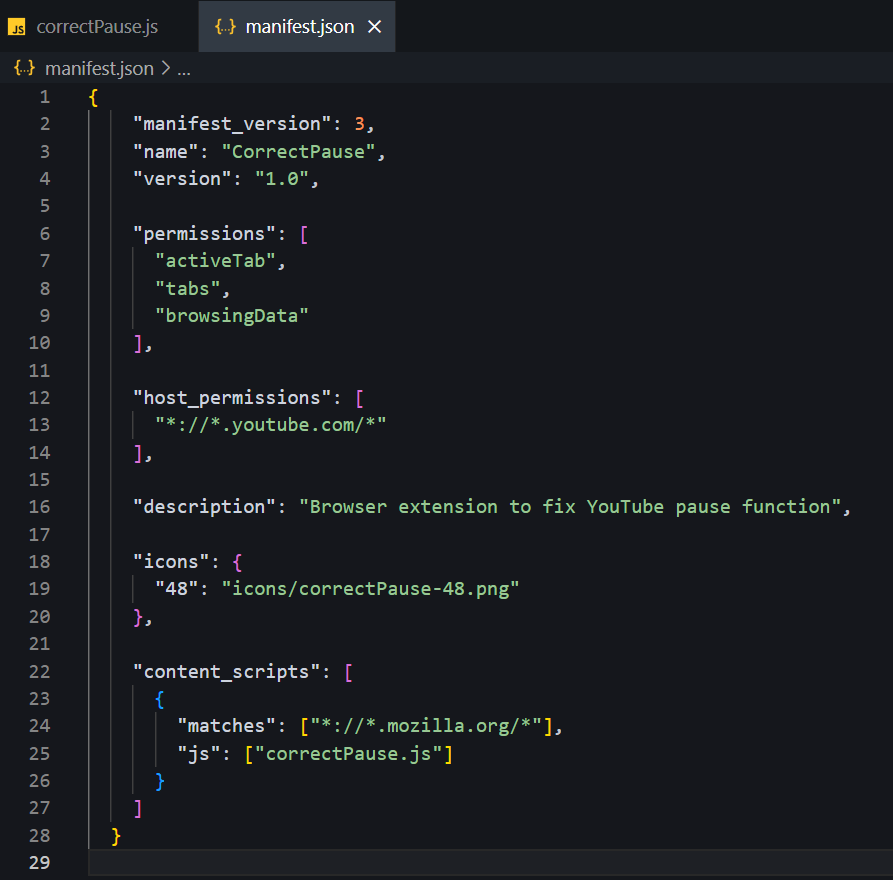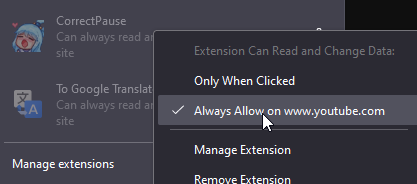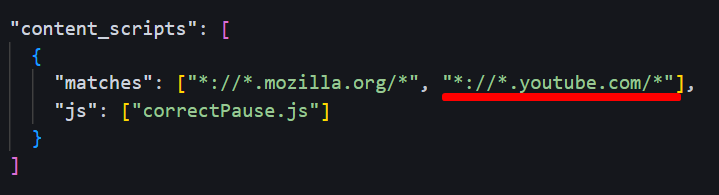Extension is working in only certain tabs
I am developing an extension that will fix YouTube spacebar issue (after recent YouTube update after Alt Tabbing from other window, spacebar is not working to Pause/Play videos).
The problem is that my extension is not working anywhere except on https://www.mozilla.org.
I've already added "*://*.youtube.com/*" to "host_permissions" in my manifest.json file and it's displayed as "Can always read and change data on this site" on YouTube, but it does nothing. On https://www.mozilla.org my extension is activating properly (writes test message in console).
I added my extension on "about:debugging". Can it be related with that? Appreciate any help!
Izabrano rješenje
I just figured it out! I needed to add "*://*.youtube.com/*" to "matches" "content_scripts". (Image below)
Pročitajte ovaj odgovor sa objašnjenjem 👍 0All Replies (1)
Odabrano rješenje
I just figured it out! I needed to add "*://*.youtube.com/*" to "matches" "content_scripts". (Image below)