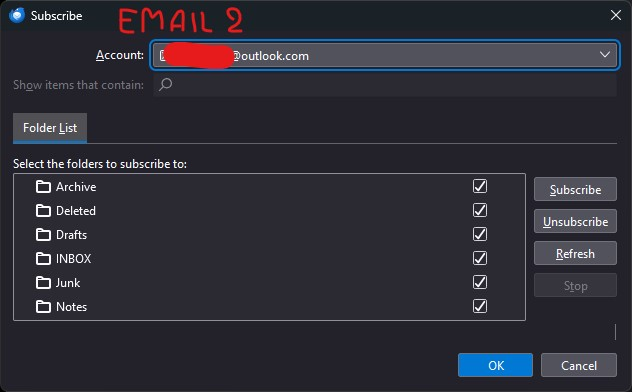Thunderbird subscribe window shows no folders (Outlook IMAP)
Background I wanted to give Thunderbird a shot because I really, really got tired of Outlook and their shenanigans. About 2 months ago, I tried it a first time and had an issue that prevented me from sending emails from my Hotmail email accounts. I gave up after a week of troubleshooting.
Outlook has come up with more bugs and shenanigans, so I tried again, convinced that there had to be a solution. And I found one. If anyone is interested, I was getting the error "Login to server outlook.office365.com with username <...> failed", and the way I fixed it was by replacing "hotmail.com" with "outlook.com" in the server settings. However, not all is fixed yet.
Current problem I noticed that the messages in my Outlook mail (other than the inbox) are not syncing properly. When I start TB, it appears to sync folders because I have seen new emails in subfolders already. However, if new emails come in while TB is open, it only syncs them if they are in my inbox.
I have looked around already and found that when I right-click that email account and I choose "Subscribe...", it presents me with an empty list and I can't see or enable/disable any folder subscriptions (refresh does nothing). This is strange because of 2 reasons: 1. All my subfolders are there, and they seem to sync when I start up TB. But even if I immediately open the subscribe window, the list is empty. 2. I have a total of 4 email accounts configured, 2 Outlook and 2 Gmail. All except for 1 Outlook account show me the list of folders in the subscribe window, so that made me think it was something in my Outlook account settings. However, nothing I can find there seems to be helpful.
Does anyone have an idea on how to fix this? I'd rather not close and re-open my TB app each time I want to check for new messages. I really want to give TB an honest chance but it's not making it easy for me to like it right now.
Ausgewählte Lösung
When I started my PC this morning and opened TB, everything seemed to work now. Not sure what (if anything) has changed but the problem is gone.
Diese Antwort im Kontext lesen 👍 0Alle Antworten (4)
If you're seeking assistance, you need to share incoming and outgoing server settings of the accounts where you are having difficulty. Please be explicit on the exact problem you are experiencing. You wrote a long post, but the issue itself is vague. Thank you.
Hi David,
Apologies - I wasn't sure which information was relevant. I've listed the settings below:
IMAP server:
- Server name: outlook.office365.com
- Port: 993 (default)
- Connection security: SSL/TLS
- Authentication method: OAuth2
- User name: <my email address>@outlook.com
SMTP server:
- Server name: smtp.office365.com
- Port: 587 (default)
- Connection security: STARTTLS
- Authentication method: OAuth2
- User name: <my email address>@outlook.com
Other potentially relevant info:
- Already tried restarting the app
- No active add-ons or custom themes
- App was only installed on Monday of this week
- IMAP is allowed in Outlook settings
Please let me know if you need any other info. Assistance is much appreciated!
Geändert am
Ausgewählte Lösung
When I started my PC this morning and opened TB, everything seemed to work now. Not sure what (if anything) has changed but the problem is gone.
I have exactly the same problem though mine seems more persistent. I recently added another outlook account to Thunderbird (already had 3 gmail and 3 outlook accounts configured and working fine).
When attempting to sync with the account this message was generated:
''The current command did not succeed. 'The mail server for account xxxxxxxxxxxxxxxx@outlook.com responded: User is authenticated but not connected.''
I then noticed that the only folder listed for the account was the (empty) inbox - outlook webmail shows content.
Also, as jef.van_Iaer described when I attempted to subscribe to the missing folders the subscribe box is empty.
My settings are exactly the same as jef.van_Iaershows above.
I have tried: Deleting/recreating the account. Stopping/restarting Thunderbird. Stopping Thunderbird, rebooting, starting Thunderbird Powering down, starting Thunderbird.
Nothing seems to resolve the problem - does anyone have any suggestions? (preferably polite)
Tony