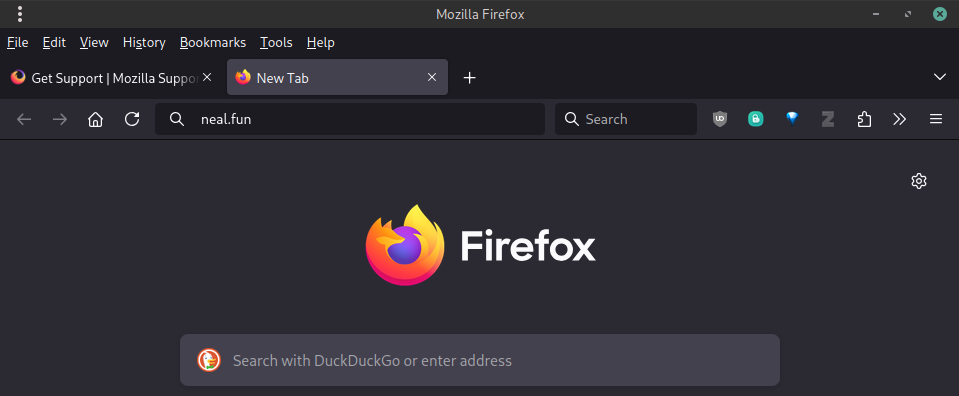Some TLDs only load in private browsing
For some websites, Firefox doesn't seem to try to resolve them in normal browsing. As seen in the screenshot, Firefox stays on the New Tab page. When trying to access through a hyperlink, the favicon of the current page blinks out for a fraction of a second but nothing else happens. This happens with all of the websites I've tried with the .fun TLD (e.g. neal.fun, jklm.fun) and the .work TLD (e.g. frame.work, at.work). This does not happen in private browsing however, where these websites function normally.
This happens only on my PC that runs Manjaro. I also have a PC on Ubuntu, and it does not have this issue. I have tried clearing cache and cookies, to no avail. I haven't tried uninstalling and reinstalling Firefox as I'm afraid of losing session information and extensions. Any help, ideally allowing me to keep the aforementioned data, would be greatly appreciated.
System information: OS: Manjaro Linux Kernel: 5.10.224-1-MANJARO Firefox version: 129.0.1 (64-bit)