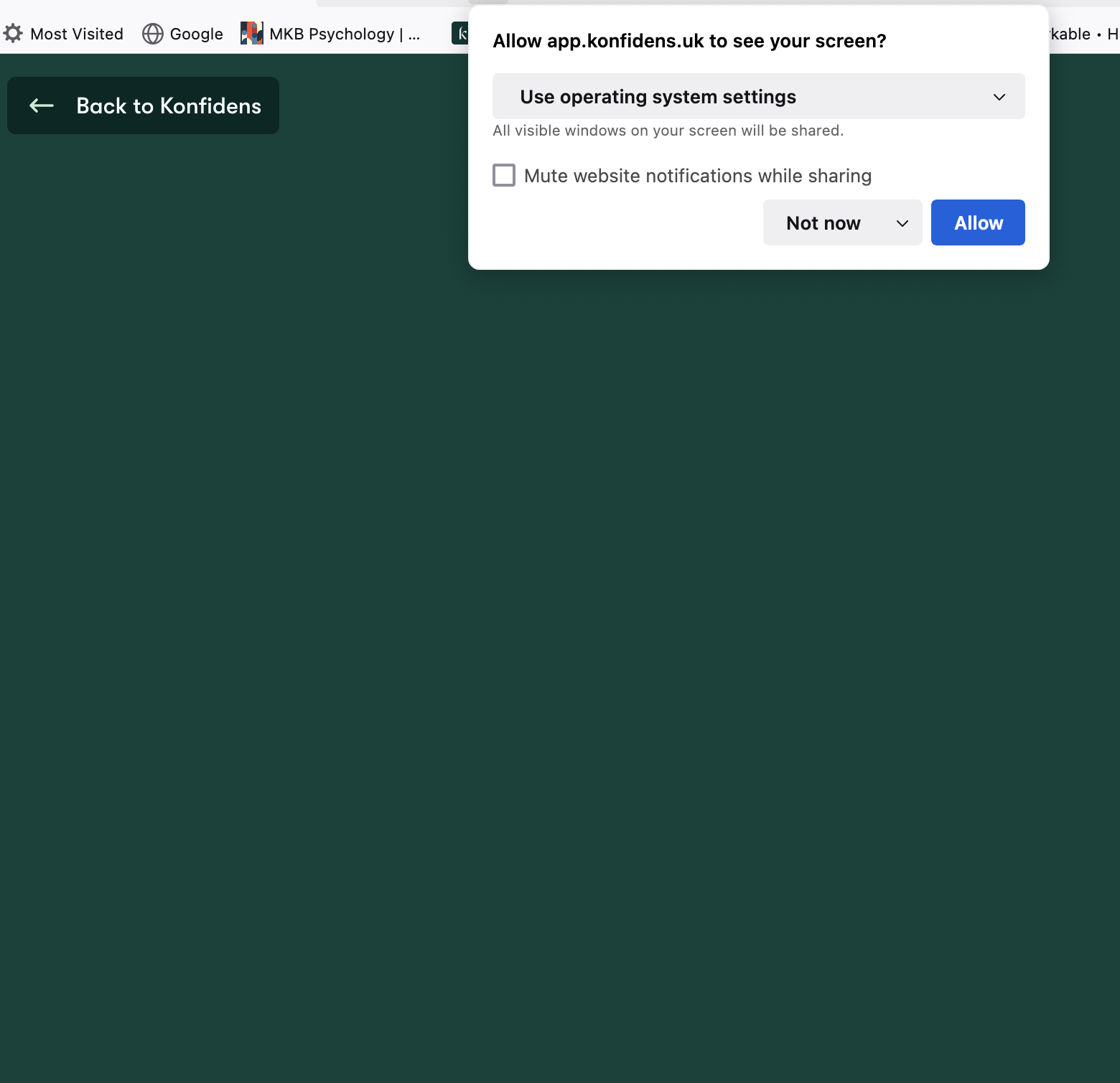Cannot use screen share function on various platforms on MacBook Pro (OS Sequoia 15.1.1)
Since updating to the above OS on my Macbook Pro I have not been able to use any screen share functions (e.g. Adobe, MS PowerPoint etc) while using Firefox - all of which worked fine before. I've tried all kinds of suggestions including from this forum but nothing has worked. The site I use most is Konfidens. The only option that comes up when clicking on Share Screen is Use Operating System Settings (see attached screenshot). When you click on it the only option is "share entire screen" which isn't what I need or want. The Konfidens tech support team is looking into this but given the screen share option works fine on Chrome, the problem is evidently with Firefox. I want to stick to Firefox for security reasons but if I cannot resolve this, I will have no option but to move across to another browser. Many thanks in anticipation!