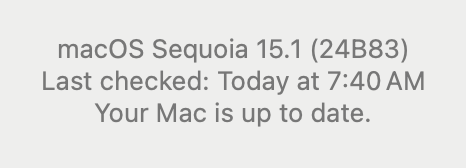managing cookies and site data
Hi, When I go to manage the "cookies and site data" in the settings, and after I delete some of them, the disk space available usually changes to reflect deleting some of the cookies and data. Now though, since the latest update, it says, "Your stored cookies, site data, and cache are currently using 1.0 GB of disk space" ... the 1.0 is there to begin with, and even after deleting lots of the cookies, it remains at 1.0 ... unlike before when the amount of space being used goes down. Why is the 1.0 not changing to reflect deleting cookies and data etc? I am updated to the latest version 132.0, and I have a Mac laptop, 2024 15", also updated to the most current version MacOS Sequoia 15.1.
Thank you, Melissa.