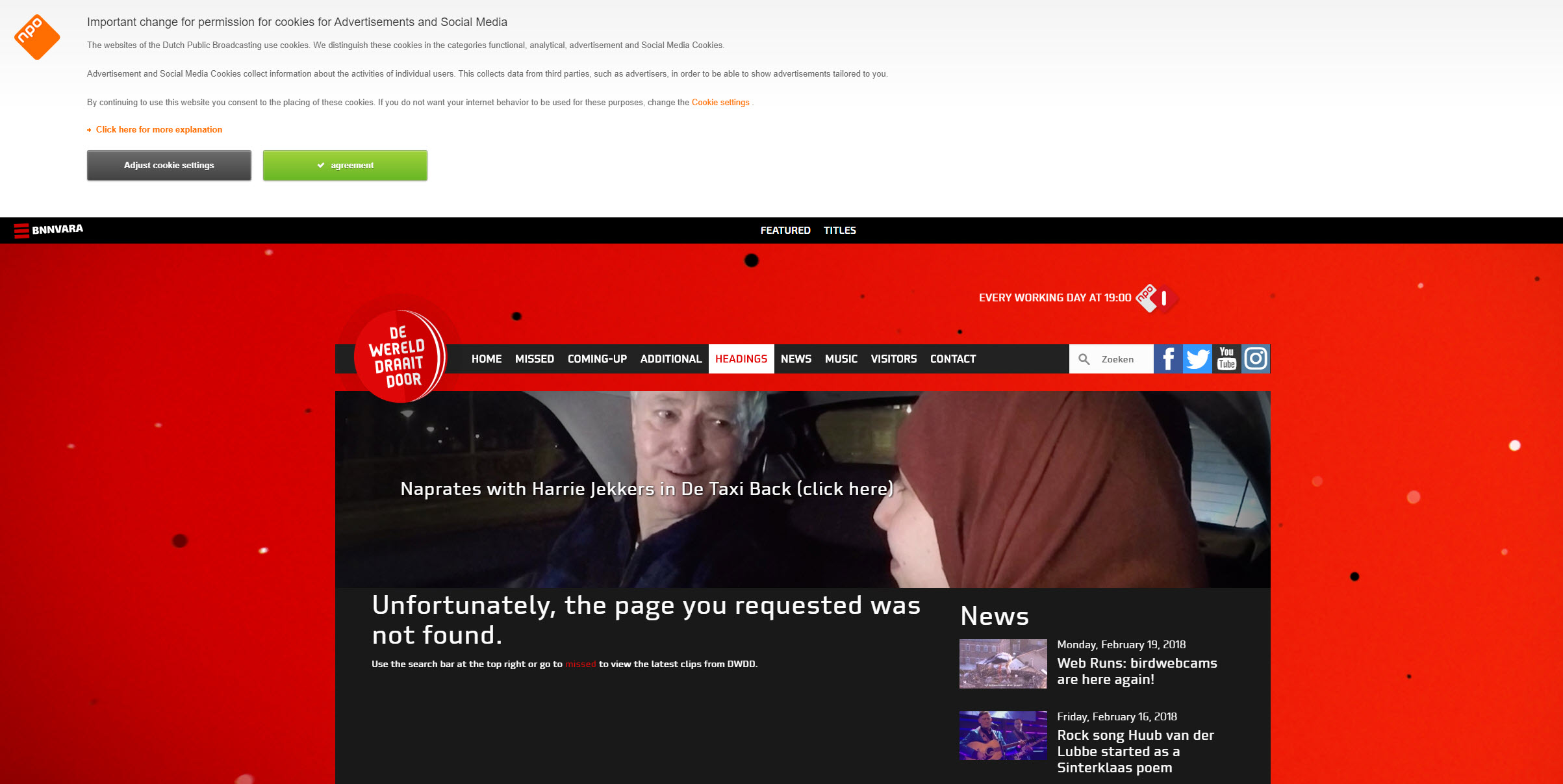Video clips on DWDD site won't play
Since a couple of weeks I noticed that the short video clips on the site of Dutch TV Show "DWDD" don't play anymore. (see: https://dewerelddraaitdoor.bnnvara.nl/rubrieken/tv-draait-door). I don't receive any error messages, I just get a black screen with some kind of spinner (the successor of the old fashioned hour glass). The same happens when I use Internet Explorer instead of Firefox. When I use Microsoft Edge, however, the video's play fine.
Solución elegida
I don't know what it is, but yesterday I noticed that the ABP logo had disappeared from the task bar. I couldn't switch it on again, so I completely removed the plugin and installed it again. And I don't know if this has anything to do with it or that it it just a coincidence, but now the videoclips play without a problem.
Leer esta respuesta en su contexto 👍 0Todas las respuestas (18)
Added screenshot of problem
Make sure you are not blocking content.
Start Firefox in Safe Mode {web link} by holding down the <Shift> (Mac=Options) key, and then starting Firefox.
A small dialog should appear. Click Start In Safe Mode (not Refresh). Is the problem still there?
Hi,
Is there a reason why you're using an older version of Firefox ?
The current version is 58.0.2 - might be a good idea to update ....
FredMcD said
Make sure you are not blocking content. Start Firefox in Safe Mode {web link} by holding down the <Shift> (Mac=Options) key, and then starting Firefox. A small dialog should appear. Click Start In Safe Mode (not Refresh). Is the problem still there?
In safe mode the problem is gone. When I turn off safe mode, the problem returns
Happy112 said
Hi, Is there a reason why you're using an older version of Firefox ? The current version is 58.0.2 - might be a good idea to update ....
I like the old one better. I don't like the different user interface and colors of the new version
Elbarthos said
I like the old one better. I don't like the different user interface and colors of the new version
Many of the features that you don't like, can be customized - if you'd let us know what exactly it is you don't like ..... Running the latest Firefox version is always best - no security issues etc..
As for the problem not being there in Safe Mode (see the link that FredMcD gave you) ( - let's see what causes the problem : Safe Mode temporarily turns off hardware acceleration, resets some settings, and disables add-ons (extensions and themes) that might be causing problems. For starters : if you have any add-ons; would you disable them one by one and see if that will make a difference ?
( No 'DWDD' tonight ...... )
Happy112 said
Elbarthos saidI like the old one better. I don't like the different user interface and colors of the new versionMany of the features that you don't like, can be customized - if you'd let us know what exactly it is you don't like ..... Running the latest Firefox version is always best - no security issues etc..
As for the problem not being there in Safe Mode (see the link that FredMcD gave you) ( - let's see what causes the problem : Safe Mode temporarily turns off hardware acceleration, resets some settings, and disables add-ons (extensions and themes) that might be causing problems. For starters : if you have any add-ons; would you disable them one by one and see if that will make a difference ?
( No 'DWDD' tonight ...... )
If have only 2 add-ons: Adblock Plus and "Browsing Protection by F-Secure". Even if I disable them both, the problem persists.
Load the web page. After the page is loaded, click the AdBlock icon. Now select Disable on <website>. Reload the page.
FredMcD said
Load the web page. After the page is loaded, click the AdBlock icon. Now select Disable on <website>. Reload the page.
Nope. Disabling ABP has no effect
Elbarthos said
If have only 2 add-ons: Adblock Plus and "Browsing Protection by F-Secure". Even if I disable them both, the problem persists.
If disabling those add-ons makes no difference, then would you take a look at this article please - especially the section 'Turn off hardware acceleration' :
https://support.mozilla.org/en-US/kb/troubleshoot-extensions-themes-to-fix-problems
Happy112 said
Elbarthos saidIf have only 2 add-ons: Adblock Plus and "Browsing Protection by F-Secure". Even if I disable them both, the problem persists.If disabling those add-ons makes no difference, then would you take a look at this article please - especially the section 'Turn off hardware acceleration' :
https://support.mozilla.org/en-US/kb/troubleshoot-extensions-themes-to-fix-problems
Turning off hardware acceleration doesn't help either, unfortunately
Elbarthos said
Turning off hardware acceleration doesn't help either, unfortunately
Bummer !
Would you check in Add-ons => Plugins : is 'Shockwave Flash set to 'Ask to Activate' ?
And your graphics drivers are up to date ?
The fact that the same problem occurs when you use Internet Explorer, suggests that this not a Firefox specific problem .....
You're adamant about not wanting to update Firefox ..... ? :(
Happy112 said
Elbarthos saidTurning off hardware acceleration doesn't help either, unfortunatelyBummer !
Would you check in Add-ons => Plugins : is 'Shockwave Flash set to 'Ask to Activate' ?
And your graphics drivers are up to date ?
The fact that the same problem occurs when you use Internet Explorer, suggests that this not a Firefox specific problem .....
You're adamant about not wanting to update Firefox ..... ? :(
Shockwave Flash was set to "always activate". I've changed it to "ask to activate" but that didn't make a difference.
I've updated Firefox to the latest version, but that didn't help either.
My graphics card is also up to date
The site uses cookies and if your blocking cookies you will have issues going to that page. I went there and translated to english and see it uses cookies and ask you to adjust your cookie settings. So if your blocks those cookies you will not get to the page. I clicked on other links on there and can play the video on there.
Modificadas por WestEnd el
You've tried just about everything in the book .....
I'm not giving up just yet :
You can try these steps in case of issues with web pages : Reload the page : Hold down the Shift key and left-click the Reload button or press 'Ctrl + F5' or press 'Ctrl + Shift + R'
Another thing to try :
Clear the cache and cookies only from websites that cause problems.
Clear the Cache:
3-bar menu => Options => Privacy & Security => Cached Web Content :
"Clear Now"
Remove Cookies from sites causing problems:
3-bar menu => Options => Privacy & Security => under 'History' : choose 'Use custom settings for history' => "Show Cookies"
Edit :
I just noticed that WestEnd posted something similar, while I was typing my reply ....
Modificadas por Happy112 el
Solución elegida
I don't know what it is, but yesterday I noticed that the ABP logo had disappeared from the task bar. I couldn't switch it on again, so I completely removed the plugin and installed it again. And I don't know if this has anything to do with it or that it it just a coincidence, but now the videoclips play without a problem.
That was very good work. Well done.
Note that disabling ABP via its toolbar icon may not disable ABP completely.
Did you previously try to disable ABP via about:addons?