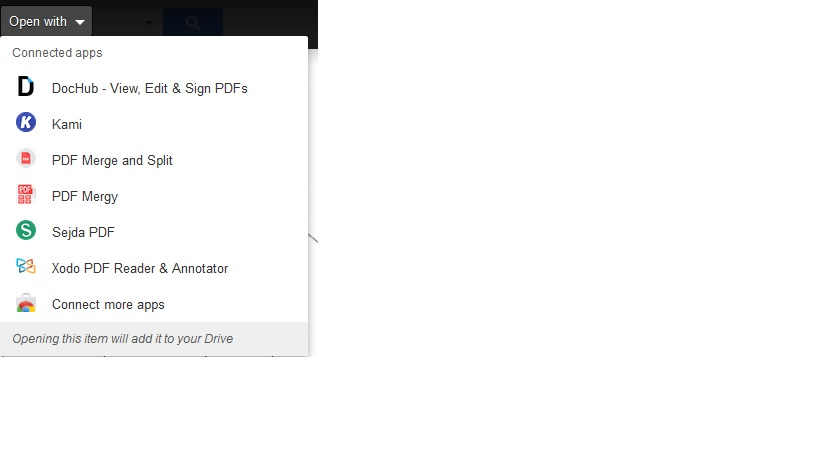How do you remove connected apps from the "open with" drop down box?
I have been searching, but cannot find instructions on how to remove connected apps from the "open with" drop down box in the browser. Any hints? TIA!
Solución elegida
Try both of these articles:
"Manage Apps" - "Remove Google Drive apps" section:
https://support.google.com/drive/answer/2500820?hl=en
"Apps with access to your account" - for the sake of security:
https://support.google.com/accounts/answer/3466521?hl=en
Leer esta respuesta en su contexto 👍 0Todas las respuestas (4)
Screen shot of the error? And what connected apps are we talking about?
Here you go. I meant to add this, but got sidetracked. This is what I see when I open a .pdf document. I'd like to remove some of these apps, but I cannot figure out how to do it. Thanks for the reply!
Solución elegida
Try both of these articles:
"Manage Apps" - "Remove Google Drive apps" section:
https://support.google.com/drive/answer/2500820?hl=en
"Apps with access to your account" - for the sake of security:
Thank you very much! I was going at this from a browser standpoint instead of a drive standpoint. Many thanks!