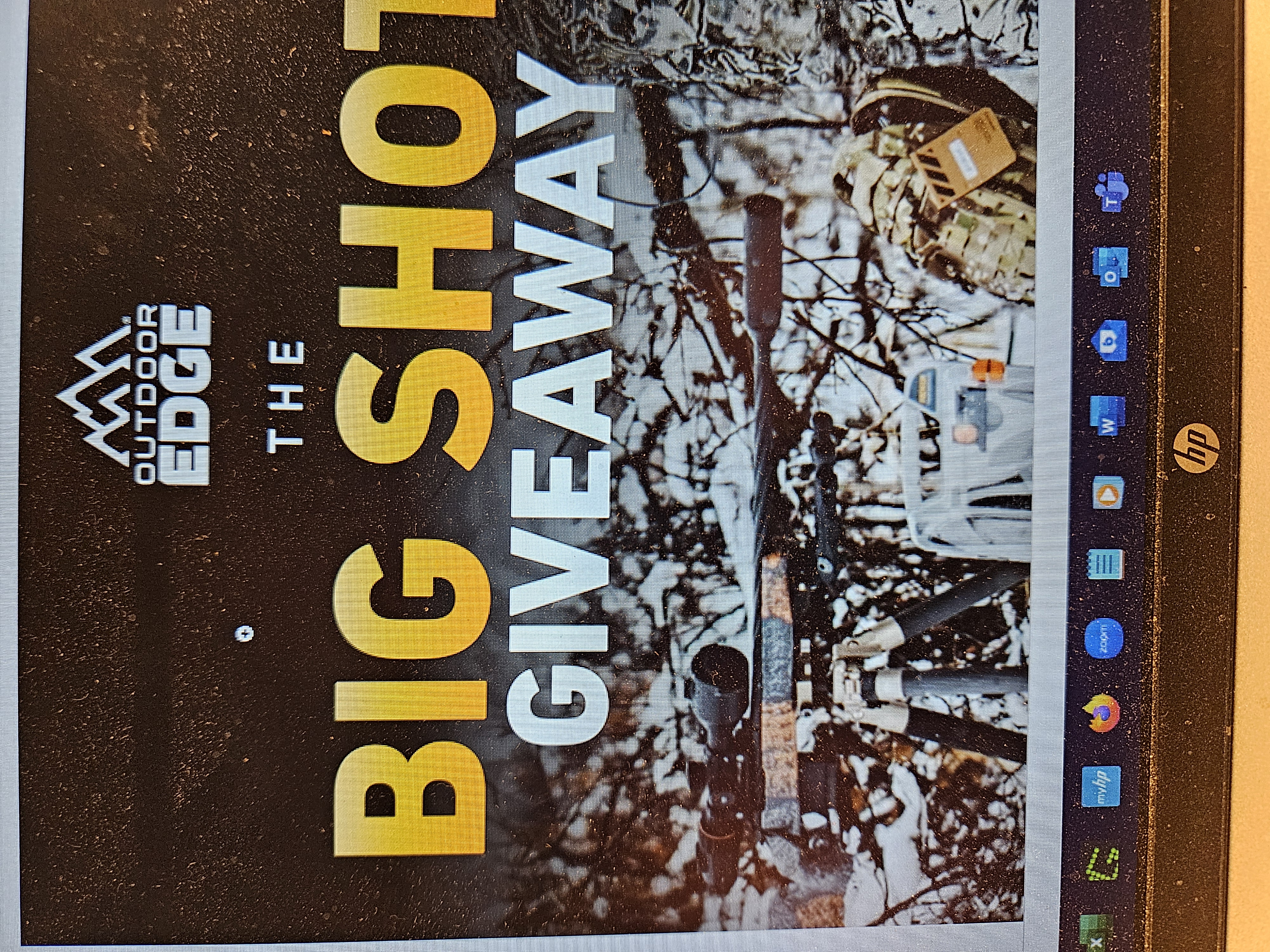Mouse actions not correct in incoming mail messages,
Since the last update of Thunderbird, my mouse is showing a zoom-in icon when attemping to go to an interent link in a mail, rather than the normal "hand" icon for accessing a link. I basically cannot get to the majority of links in my incoming mail now.
In the attached screen pic, see the mouse zoon icon midway above the I and G.
Todas las respuestas (2)
This is Thunderbird for Android Community Forum, and your question should be posted in Thunderbird Community Forum instead: https://support.mozilla.org/en-US/questions/thunderbird
I have moved this to the Thunderbird product.
> my mouse is showing a zoom-in icon when attemping to go to an interent link in a mail, rather than the normal "hand" icon for accessing a link.
This doesn't sound like something that would be caused by Thunderbird. Have you resolved the issue?