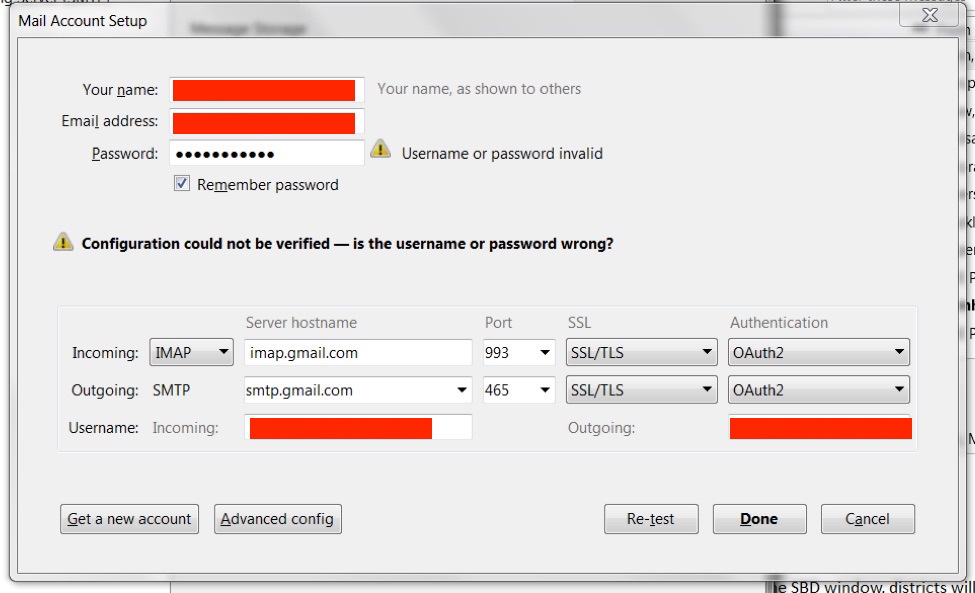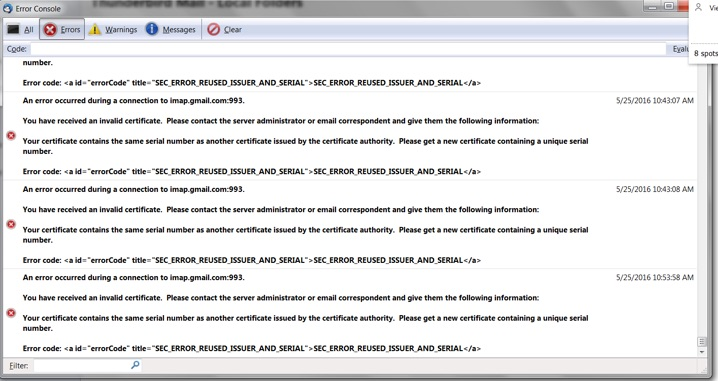Gmail Account Addition to Thunderbird 45.1.0
When I add a Gmail account to Thunderbird, I get an Configuration Could Not Be Verified - is the username or password incorrect? Following other posts, the following has beed done to the accounts:
-Two-step authorization is disabled for my organization -IMAP is enabled on the account -"Less Secure" is enabled on the account and forced by organization -Authentication method' is set to 'OAuth2
The users are able to log into mail.google.com using the provided credentials and their mail is there.
Of note, I was able to successfully add one gmail account to Thunderbird. When I added the account, a browser window opened and asked whether or not I wanted to allow Thunderbird to access Gmail content. The weird thing is that they are all on vers 45.1.0
So, does anyone have any insight as to what is going on? How can I invoke/force that popup window to allow Thunderbird access?
Bewurke troch rlindenschmidt op
Keazen oplossing
For those that stumble onto this posting, let me post the steps for resolution:
-Mozbackup - email only -Uninstall Thunderbird -Access profile in %APPDATA% and move to desktop -CCleaner followed by reboot -Reinstall Thunderbird -Add Gmail as an account -Mozbackup - restore email only
Near as I can tell, there was a bad certificate issued either by Google or some sort of corruption. The only way to get a new cert was to move the profile in %APPDATA% to force a new cert. Weird.
Dit antwurd yn kontekst lêze 👍 3Alle antwurden (5)
Also, this is in my error log:
Keazen oplossing
For those that stumble onto this posting, let me post the steps for resolution:
-Mozbackup - email only -Uninstall Thunderbird -Access profile in %APPDATA% and move to desktop -CCleaner followed by reboot -Reinstall Thunderbird -Add Gmail as an account -Mozbackup - restore email only
Near as I can tell, there was a bad certificate issued either by Google or some sort of corruption. The only way to get a new cert was to move the profile in %APPDATA% to force a new cert. Weird.
This is seriously the only solution? I don't even know how to do this. No fixes for this in 45.2.0? I guess I'll have to use a new e-mail service?
I totally forgot to add to this. Do you use avast! by chance? It would appear that if you do, and have SSL inspection of mail turned on, it will cause Thunderbird to reject the certs issued by Google. I have a feeling that any SSL inspection of mail will do the same thing, but I don't have the time nor inclination to test it.
Thanks for the reply. No, it wasn't Avast. It was a setting in the gmail account. Something about allowing access from "less secure" "apps". Which Gmail seems to have categorized Thunderbird as.