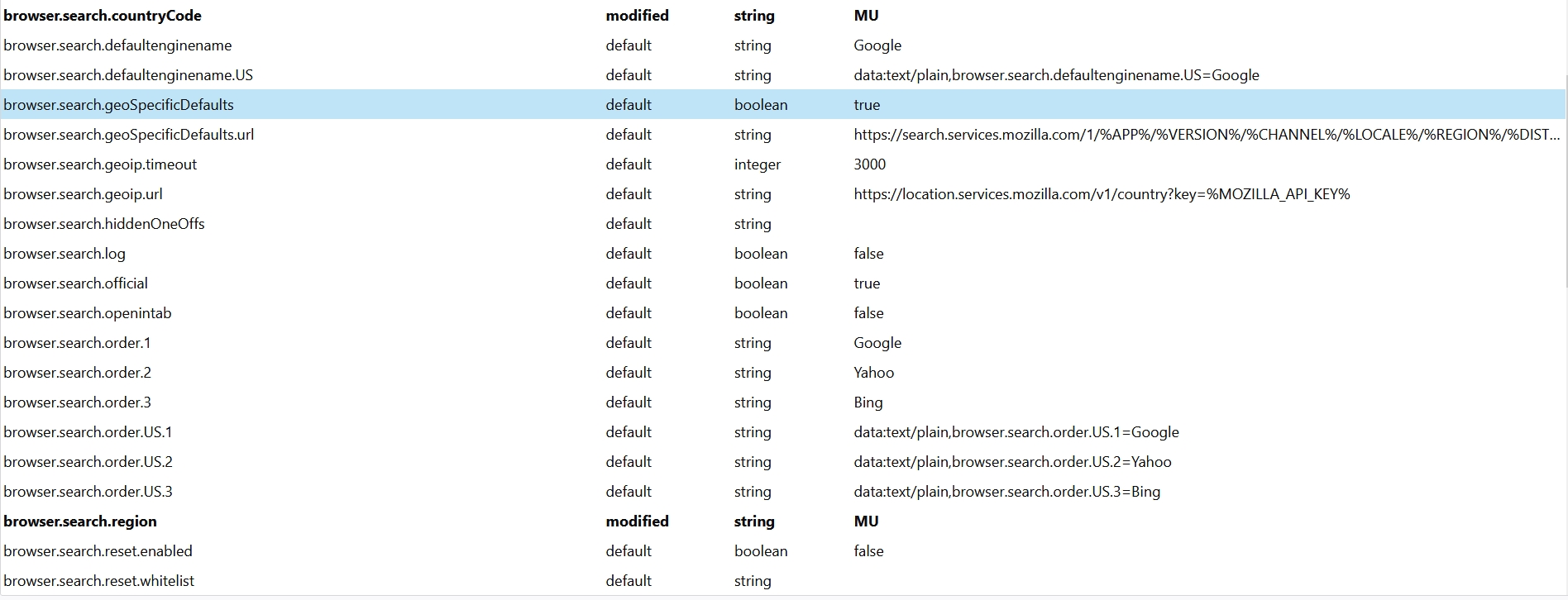Default search engine is switching back to Yahoo
I am encountering a super frustrating issue regarding default search on Firefox.
I have the latest version installed, 58.0.2. On search option, I set my default search engine to Google and I removed the rest of the provided search engines too. I set my homepage to Google as well. I checked the browser search value on about:config and it shows everything is set to Google. Refer to the attached image. I checked all extensions and plugins and nothing is related with search or is messing with it.
After doing all these, I closed Firefox, and re-opened again and it went back to Yahoo. Every time is the same thing, it keeps switching back to Yahoo by itself.
I noticed several persons are having this issue.
Any help?
Keazen oplossing
Hi,
That must be so frustrating !
You say that you noticed several others having the same problem - in which case you're probably not surprised when I say that you might be dealing with search.yahoo.com Redirect virus.
Go to the 3-bar menu (or 'Tools') => Addons => Extensions and look for any unfamiliar or suspicious looking extensions.
When you find any : remove them.
Do the same in your system's Control Panel.
However : most malware will be 'hiding' somewhere , so let's run malware scans :
Further information can be found in this article : https://support.mozilla.org/en-US/kb/troubleshoot-firefox-issues-caused-malware?cache=no
Run most or all of the listed malware scanners. They all work differently - what one program doesn't pick up, the other might.
Also see : https://malwaretips.com/blogs/yahoo-toolbar-removal/
And : http://www.myantispyware.com/2017/04/24/how-to-remove-yahoo-search-virus-chrome-firefox-ie-edge/
Does that help you get rid of Yahoo ?
Dit antwurd yn kontekst lêze 👍 3Alle antwurden (2)
Keazen oplossing
Hi,
That must be so frustrating !
You say that you noticed several others having the same problem - in which case you're probably not surprised when I say that you might be dealing with search.yahoo.com Redirect virus.
Go to the 3-bar menu (or 'Tools') => Addons => Extensions and look for any unfamiliar or suspicious looking extensions.
When you find any : remove them.
Do the same in your system's Control Panel.
However : most malware will be 'hiding' somewhere , so let's run malware scans :
Further information can be found in this article : https://support.mozilla.org/en-US/kb/troubleshoot-firefox-issues-caused-malware?cache=no
Run most or all of the listed malware scanners. They all work differently - what one program doesn't pick up, the other might.
Also see : https://malwaretips.com/blogs/yahoo-toolbar-removal/
And : http://www.myantispyware.com/2017/04/24/how-to-remove-yahoo-search-virus-chrome-firefox-ie-edge/
Does that help you get rid of Yahoo ?
It was a malware. THANKS