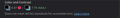Accessibility Inspector - Color
I am using the Accessibility inspector to examine the "Color and Contrast" of text over a gradient image background.
I have attached a screenshot of the area I am looking to understand.
I see that there are 2 color measurements. One on the left and one on the right. The color swatches on the right appear to be AAA. The one swatches on the left do not.
What are the left swatches for?
Is there a site/page dedicated to detailed instruction on how to get the most out of the Accessibility Inspector? The 'Learn More' link doesn't have much guidance.
Thank you.