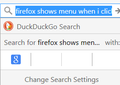Firefox shows menu when I click the search box
Hi, When I click in the search box, Firefox instantly show me the menu (screenshot attached). Please note that I do not click on the magnifying glass icon on the left edge of the search box. Actually, I want to right-click and select "Paste & search: function. But this menu comes in the way every time. Please help me to disable this menu.
Chosen solution
Thanks for your answers. I have figured out that if I just copy text from other applications and right-click in the search box, it does not show the menu. However, if I left-click in the search bar, it shows the menu instantly. So, just remember not to left-click, and everything will be fine.
Ler a resposta no contexto 👍 0All Replies (9)
Something quick. The magnifying glass has a (menu) hidden drop down marker alongside. You could be activating the marker(which disappears again as soon as activated) when you select the search term. Try copying very precisely.
alan_r modificouno o
If I right-click in the Search field when that drop-down panel with "Search for .... with" is showing, I get the context menu with Paste & Search after that drop-down panel goes away.
edit: whoops my screenshot didn't appear the first time I uploaded it
the-edmeister modificouno o
alan_r said
Something quick. The magnifying glass has a (menu) hidden drop down marker alongside. You could be activating the marker(which disappears again as soon as activated) when you select the search term. Try copying very precisely.
It appears where ever you click in the search box. I am not hovering over or clicking the magnifying glass.
the-edmeister said
If I right-click in the Search field when that drop-down panel with "Search for .... with" is showing, I get the context menu with Paste & Search after that drop-down panel goes away. edit: whoops my screenshot didn't appear the first time I uploaded it
Yes you are right. It disappears when I right-click again, or after few seconds. But it should not appear unless I click the magnifying glass icon. I is so annoying.
"Should not" doesn't enter the picture. It works the way it was designed to work; as soon as the first letter is typed the drop-down panel appears. https://support.mozilla.org/en-US/kb/use-search-bar-firefox Although that KB article doesn't mention the "finer points" that we are discussing here.
I don't like it either. I use this extension - https://addons.mozilla.org/en-US/firefox/addon/old-search1/ - to restore the old search bar in Firefox43-plus versions. And the Classic Theme Restorer extension has the "old search bar" feature too. Too "heavy" of an extension for me, never used it.
the-edmeister said
"Should not" doesn't enter the picture. It works the way it was designed to work; as soon as the first letter is typed the drop-down panel appears. https://support.mozilla.org/en-US/kb/use-search-bar-firefox Although that KB article doesn't mention the "finer points" that we are discussing here. I don't like it either. I use this extension - https://addons.mozilla.org/en-US/firefox/addon/old-search1/ - to restore the old search bar in Firefox43-plus versions. And the Classic Theme Restorer extension has the "old search bar" feature too. Too "heavy" of an extension for me, never used it.
Hi, Thanks for your answer. But there is a designated magnifying glass icon with small dropdown arrow. So, it should show the menu only when this button is clicked. Given the customizable nature of Firefox, I hoped that here may be an option to disable this automatic triggering of menu. In about:config maybe.
Have you actually looked for a preference in about:config for that? I did look and found nothing related that I could connect to that "feature".
Overall, ~ 34 prefs that have "search" in the preference name. I didn't find a pref to disable that action; and found nothing related in the "source comments". I use an add-on that "combs" Firefox source code and displays all the "source comments" right in about:config in an additional column; these are "comments" that the developers provided to explain a pref as they wrote or edited a line of source code. Some developers seem to document everything they write, while others don't. Over the years the total number of source comments have lessened overall, IMO.
Maybe someone else will have an answer for you later today or during the upcoming week.
Firefox does offer quite a few options.
If I place the mouse pointer in the middle of the search bar nowhere near the magnifying glass and right click I get a drop down with the Paste and Search option.
- Does that wok for you ?
- Is that what you wanted ?
Want a keyboard option
- Ctrl + K (or J) { Moves focus to search bar
- ( Del will delete existing content if required)
- Ctrl + V {Pastes
- Enter (Return) does search
Dont want to see the Search menu Use the address bar instead of the search bar. Ctrl + L will navigate there, and it will perform a search using whatever search engine was set in the search bar.
Even Faster The text you are pasting and searching for is already on a web page and has been selected. Try right clicking it. It may well give a search option.
Chosen Solution
Thanks for your answers. I have figured out that if I just copy text from other applications and right-click in the search box, it does not show the menu. However, if I left-click in the search bar, it shows the menu instantly. So, just remember not to left-click, and everything will be fine.