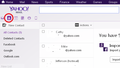I am losing e-mail addresses from my contacts list since last week.
Since last week I am losing names and e-mail addresses from my contacts list. Names starting with A are disappearing, including my own. When I write an e-mail to myself, Firefox does not show the list of names starting with 'A' as before.
Mafitar da aka zaɓa
Okay, I am not familiar with how to move the contact back up to Yahoo's website. I found an article on Yahoo's site saying you can synchronize your Mac address book with your Yahoo address book, but I'm concerned you might possibly lose some data from your Mac address book so I suggest asking Yahoo for their solution.
Karanta wannan amsa a matsayinta 👍 1All Replies (8)
Is this problem occurring on a webmail site (e.g., Yahoo mail, Hotmail/Outlook, Gmail) or in the Thunderbird email program? Just want to make sure your post is on the correct part of the forum.
I am using Yahoo mail.
So the names are missing from the suggestion list Yahoo sends when you start typing the name or address?
Could you try the same thing in Safari or Chrome to see whether the lists match between browsers? If the view is different in Firefox, that could mean that Firefox is not formatting the data sent by Yahoo correctly (I would be surprised if Yahoo is sending different suggestions to different browsers).
It works in the 'Mail' program in my Mac but not in Firefox!
I'm not a heavy Yahoo mail user, so I hardly have any contacts when I look at the list online. (Pathetic screen shot attached for reference.)
If you compare your list in the Mail app with the one on the site, do they match?
In Firefox contacts list I have lost all contacts with names starting with 'A' & 'B'. In the other Mac's Mail program they are there!
Zaɓi Mafita
Okay, I am not familiar with how to move the contact back up to Yahoo's website. I found an article on Yahoo's site saying you can synchronize your Mac address book with your Yahoo address book, but I'm concerned you might possibly lose some data from your Mac address book so I suggest asking Yahoo for their solution.
Thank you Jsscher2000 for your help & patience.