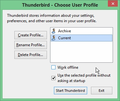Wanting Tbird to go offline immediately, without downloading first.
When I go offline, I don't want Thunderbird to download messages first. I want it to go offline instantly. How can I set it up to do so? Will appreciate your help, Berni
Összes válasz (3)
The only way I could figure was to setup a shortcut for profile manager and use that to open thunderbird. 1. find thunderbird.exe in c:\program files (or x86) 2. while pressing right mouse key, drag it to desktop. Click create shortcut. Rename the shortcut file to "thunderbird profile manager" (optional). 3. right click on the new shortcut. click properties. 4. in the <Target> box add a space at the end of the text, then add -profilemanager 5. click ok.
When you left click on the shortcut it opens a box giving you the option to open thunderbird offline.
Módosította: hifromnz,
Do you have instructions on how to do this on Mack OS 10? I am not using Windows. Will appreciate your help. Berni
lookup how to create a shortcut ?