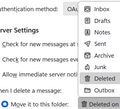Cannot delete emails from Microsoft 365 email account
Hi, As the title suggests, I am unable to delete emails from my work Microsoft account.
On attempting to delete an email, the following message is displayed:
"The current operation on "Inbox" did not succeed. The mail server for account [email] responded: [TRYCREATE] The destination mailbox could not be found."
Checking the account settings, it seems Thunderbird cannot see the "Deleted Items" folder (it only shows Inbox and Drafts). I have attached images to show what I mean, comparing with a personal Microsoft/Outlook account where it sends deleted email to the correct place.
Using the latest Thunderbird version that is available on the Microsoft Store version on Windows 11. (115.9.0) I have tried removing and re-adding the account yet the problem persists. Any troubleshooting ideas welcome!
Kiválasztott megoldás
Update I removed the account again and re-added it, but this time I manually configured it (auto-config failed this time). I used the IMAP settings provided by Microsoft: Microsoft Support
Then, by right-clicking on another address, then selecting "Subscribe" I was able to add the missing folders and set Thunderbird to use them, deleting emails now works correctly.
Thanks to this post for helping me find the Subscribe option (though odd Thunderbird would not subscribe to any other folder but Inbox by default.
Válasz olvasása eredeti szövegkörnyezetben 👍 0Összes válasz (1)
Kiválasztott megoldás
Update I removed the account again and re-added it, but this time I manually configured it (auto-config failed this time). I used the IMAP settings provided by Microsoft: Microsoft Support
Then, by right-clicking on another address, then selecting "Subscribe" I was able to add the missing folders and set Thunderbird to use them, deleting emails now works correctly.
Thanks to this post for helping me find the Subscribe option (though odd Thunderbird would not subscribe to any other folder but Inbox by default.