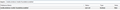Youtube won't work on Firefox Nightly (31.0a1)
When I try to watch any movie, it just say "This video is not available. bla bla bla Flash needed or browser compatible with HTML5". I guess it's something related with browser, since it won't recognize it as Firefox.
Btw, the video works normally on Firefox (28) and Chrome.
What can I do?
Solusi terpilih
Can you take a screenshot on what you see?
Use Screenshot located by typing screenshot in the Ubuntu dash
Baca jawaban ini dalam konteks 👍 0Semua Balasan (4)
Solusi Terpilih
Can you take a screenshot on what you see?
Use Screenshot located by typing screenshot in the Ubuntu dash
Sure. There is. It is in portuguese, but basically it says can be displayed, I need Flash Player or browser compatible with HTML5 .
A fast fix is to go to 'about:config' in you browser an find 'media.windows-media-foundation.enabled' and set it to false.
The OP is on the Linux platform, so the Windows prefs media.windows-media-foundation.enabled and media.directshow.enabled won't help.
On Linux there is the media.gstreamer.enabled pref to disable MP3 and H.264 support.