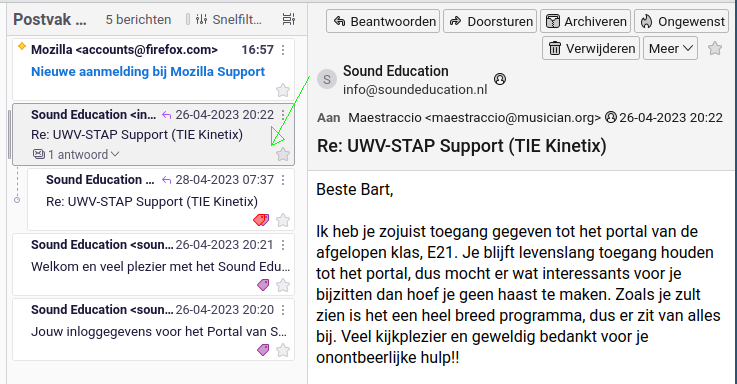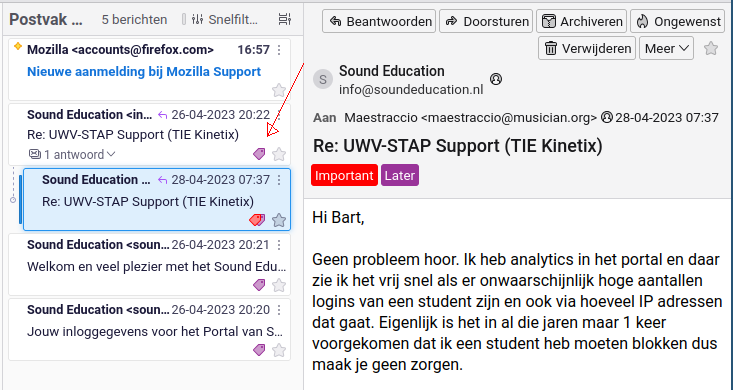Cannot remove labels from messages
I have 4 messages in my inbox (IMAP not Gmail). They are all labelled "Later" and one of them has a second tag "Important". These labels just appeared after I started using Thunderbird as from last month (2025-01-01). I found out how they should be removed: "More"-"Labels"-"0 - Remove all labels" or just click to toggle.
Expected behavour: Click to toggle off, stay off. Choose "0 - Remove all labels", stay removed
Actual behavour: With the pop up window open the label is gone, but when it's closed or another message selected, the label is back again.
Please help
Attached images: 1: Message is selected, go to "More"-"Labels"-"0 - Remove all labels" 2: Label is removed - for now 3: click on another message, the label is back