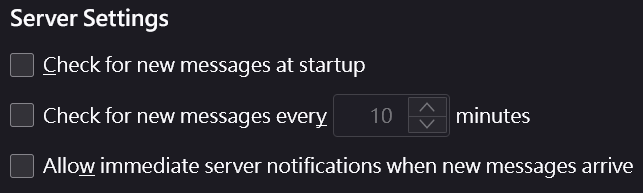How to stop mail auto synchroniation from Thunderbird launching?
My goal is to keep Thunderbird from auto-synchronization or auto-login sever unless manually. What I did followings are unable to work. Could anyone help?
- File->Offline->work offline, Thunderbird back to online next time.
- Account setting->Sever settings->uncheck all(as attachment image).
My goal is to keep Thunderbird from auto-synchronization or auto-login sever unless manually.
What I did followings are unable to work. Could anyone help?
# File->Offline->work offline, Thunderbird back to online next time.
# Account setting->Sever settings->uncheck all(as attachment image).
გადაწყვეტა შერჩეულია
In Settings/General/Network & Disk Space, Offline, set the startup state (see picture).
პასუხის ნახვა სრულად 👍 1ყველა პასუხი (2)
შერჩეული გადაწყვეტა
In Settings/General/Network & Disk Space, Offline, set the startup state (see picture).
sfhowes 提道
In Settings/General/Network & Disk Space, Offline, set the startup state (see picture).
incrediblely solve my proble! Your help is appreciated.