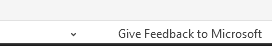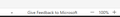Excel online via Sharepoint: Spreadsheet zoom controls not showing in lower right corner
FF v132.0.2 (64-bit). We utilize Sharepoint/Microsoft 365, and since switching to Firefox, the zoom controls normally located in the lower righthand corner for Excel spreadsheets is just gone. This is with extensions disabled, even tried Private View. Chrome properly shows it.
Screenshots attached showing Firefox/Chrome. That basically eliminates our ability to use FireFox if that's the case since there's no other way to do it.
FF v132.0.2 (64-bit). We utilize Sharepoint/Microsoft 365, and since switching to Firefox, the zoom controls normally located in the lower righthand corner for Excel spreadsheets is just gone. This is with extensions disabled, even tried Private View. Chrome properly shows it.
Screenshots attached showing Firefox/Chrome. That basically eliminates our ability to use FireFox if that's the case since there's no other way to do it.