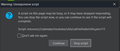Lightning Calendar Corrupted
I installed the TBSync add on and it seems to have corrupted the Lightning add on. Thunderbird just hangs and keeps showing the attached image.
I removed the TBSync add on but the problem persists, completing locking up Thunderbird. The only way I was able to salvage it was to remove the lightning add on entirely (at which point Thunderbird starts working normally again).
I tried this solution to no effect: https://support.mozilla.org/en-US/questions/1226335#answer-1134855
Then I tried re-adding the lightning add on and the problem comes right back. How can I completely "reset" lightning so it starts working normally again?
Note: I had set up a connection to iCloud within Lightning. When I setup TBSync, I used the same application password from Apple for TBSync that I had used to setup a calendar in Lightning. My guess is this may be part or all of the problem. If so, I do need a way to delete all Lightning prefs and maybe that will help.
Thanks!
글쓴이 john76 수정일시
선택된 해결법
Never mind. This fixed itself. I think it was an add on conflict.
문맥에 따라 이 답변을 읽어주세요 👍 0모든 댓글 (2)
선택된 해결법
Never mind. This fixed itself. I think it was an add on conflict.
Thank you for using thunderbird. Greetings Firefox Volunteer.