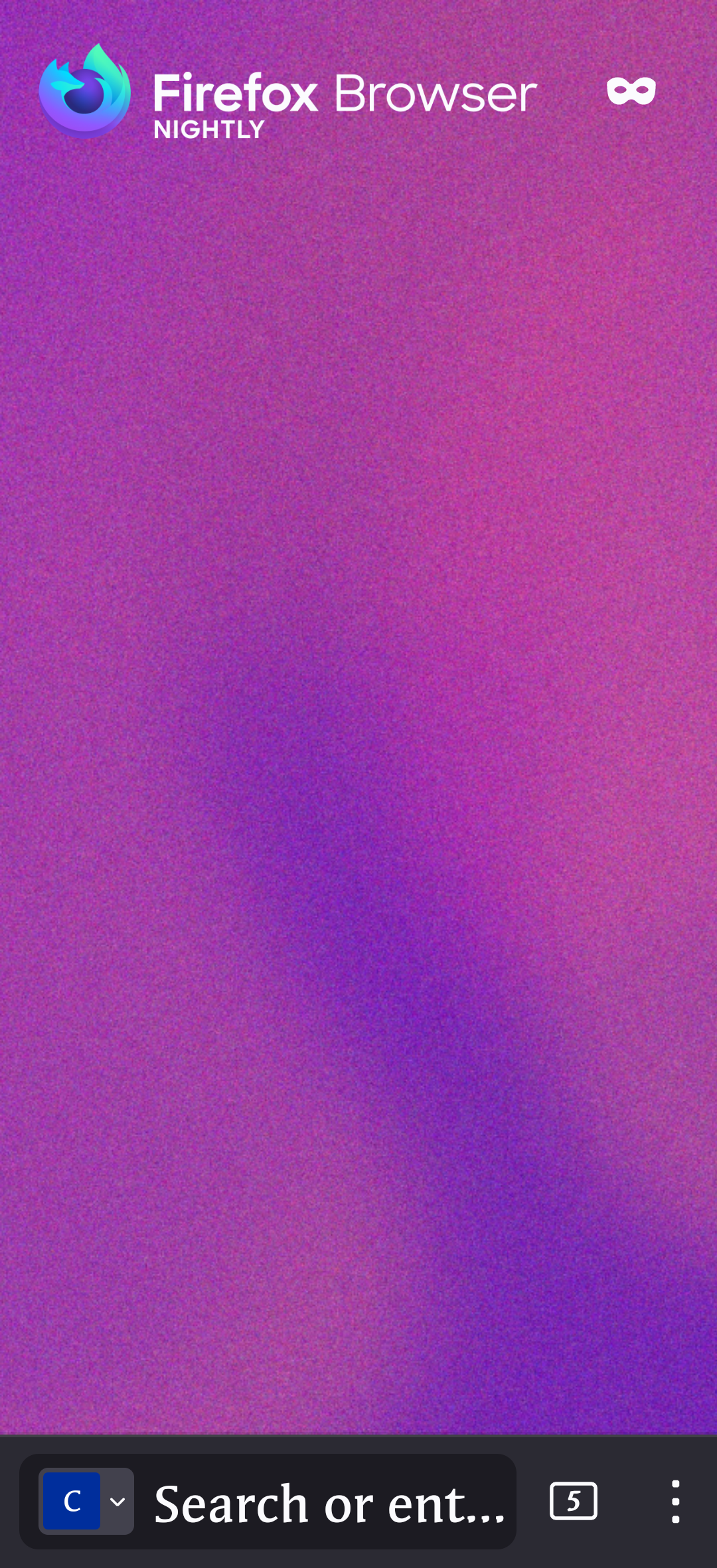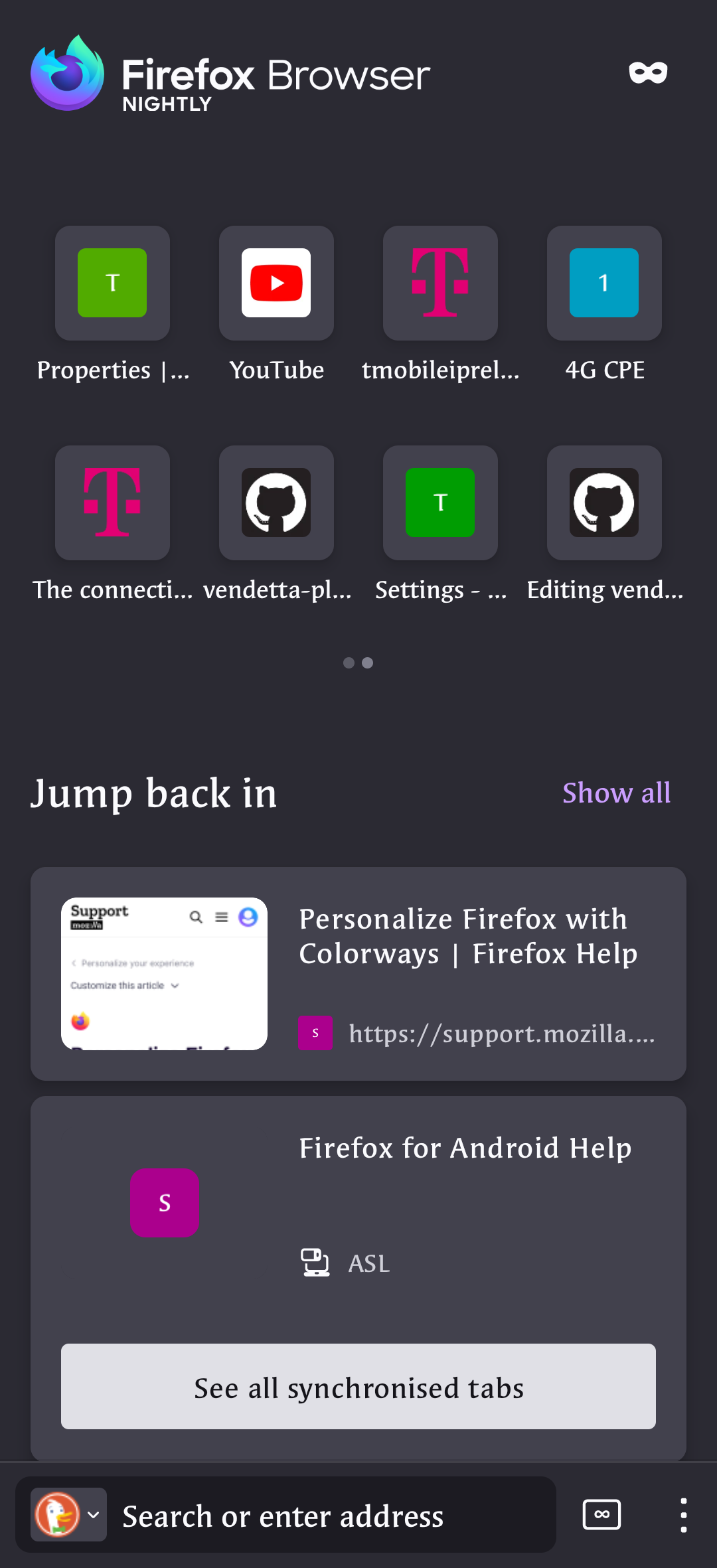Homepage Themes Secret Menu
Idk if this it's common knowledge or not, but I couldn't find anything anywhere about this! I accidentally opened a menu that let me change the background of my homepage on Firefox Nightly (Android)
I was just tapping around and a drawer poped up with a bunch of options including some limited edition ones at the bottom
I didn't think to screenshot the drawer but I did pick one I liked the looks of from the preview. I'll include a screenshot of the default homepage grey and the purple gradient I got through the theme drawer
The only other thing I remember is something about "add a splash of color" (it was spelt the American way specifically I remember)
Does anyone know how I can get this menu back? I want to try the different themes and theme my main Firefox app too
모든 댓글 (1)
It's Customise homepage button on the bottom of the New Tab page, or Settings -> Homepage -> Wallpapers.