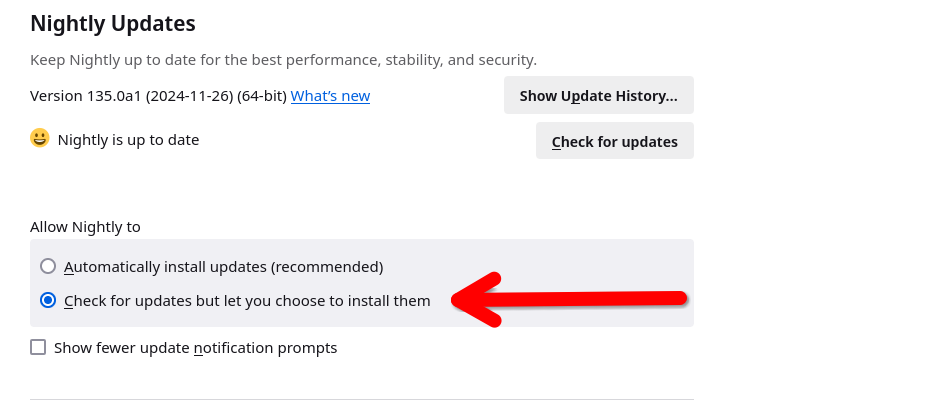When the latest version is released, why does the process become slow or freeze until I press the update button and restart the device?
When the latest version is released, if I continue browsing without pressing the update button, the process suddenly becomes slow or freezes until I restart the device. Why is this? There are no problems until the update arrives, but as soon as the update arrives, the device becomes unstable, and after the update, it works as if nothing happened.
I am using Google Translate, so the nuances may be different.
모든 댓글 (2)
kudo4wd said
When the latest version is released, if I continue browsing without pressing the update button, the process suddenly becomes slow or freezes until I restart the device. Why is this? There are no problems until the update arrives, but as soon as the update arrives, the device becomes unstable, and after the update, it works as if nothing happened. I am using Google Translate, so the nuances may be different.
Good question. Dev will need to chime in, but I noticed this sometime ago which is why I have the browser set to check, but let me download it when ready. see screenshot
글쓴이 jonzn4SUSE 수정일시