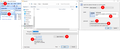Difficulties importing Calendar from Outlook 2007 to Thunderbird
HI, I have recently bought a new computer and as part of the changes I have decided to ditch my previous Microsoft packages as I do not wish to pay for Office 365.
Part of this change has meant exporting my emails and Calendar from my long serving Outlook 2007 and I have decided to use Mozilla Thunderbird for both of these functions.
The emails section is now working ok but I am having issues with both Calendar and Contacts.
I followed guidance for exporting the Calendar from Outlook 2007 and importing it to Thunderbird. The individual Diary/Events do appear in Thunderbird but there are no details included in the entry. The Event simply has the start and end time and the title "Busy".
I am not sure whether my error is in the exporting from Outlook 2007, the importing to Thunderbird or something else?
Hopefully you can give me some guidance to resolve as I really need my diary to function effectively. Thanks
Penyelesaian terpilih
It seems Outlook generates a rather unusual csv file and modifying it to match the Tbird generated file just doesn't work. There are oddities with the Outlook csv file, and while Thunderbird's Import tool expects an Outlook csv file and actually imports it, the events end up with incorrect entries despite not touching the Outlook csv file in any way.
After tinkering with Outlook 2007 and Tbird 68.9.0, I discovered the ics file works excellently instead of the Outlook csv. The default save option in Outlook imposes limitations to the details that are included in the saved file, so extra steps are required to get all the details saved. See the attachment for these steps.
Baca jawapan ini dalam konteks 👍 0All Replies (7)
I would suggest you open the calendar file (ICS) in notepad and have a little poke around. ICS files are formatted text (XML), so save no changes, but look to your hearts content.
Alternatively export from Outlook in CSV (lightning can import them as well) and do the same poking around as it is also a text file.
You do not have to understand the file format used to see if the details are there, or is just says (busy) for instance. That will at least indicate where to start looking for a better result.
HI Matt,
I opened the Calendr file in Notepad and it does look like the entries do not have all of the details that are in my original entries in Outlook 2007 Calendar.
Should I try and save the Export 2007 diary in to KThunderbird again? I expect I would need to try and save the file information in Outlook 2007 more effectively so any advice to do that would be really helpful?
I cant actually remember how I save the previous version I tried to transfer over!
Many thnaks for your advice and hopefully I can get this sorted and Thunderbird including calendar up and running on my new computer.
Thanks Mark
Hi Matt and wider community,
I checked the ICS file for my calendar and it does look like it had only limited information contained in it.
So I then created a new CSV file for both my Calendar and my Contacts in Outlook 2007. I saved this to a USB key and then checked that it had all the details for the calendar events and the Contacts. I then attempted to import the data to Thuderbird on my new computer.
Unfortunately the Calendar does not appear to update with any information at all? Should I delete the existing "Home" Calendar frst before I improt this new CSV File? Not sure what I am doing but I am not getting the information in to Thunderbird.
The contacts also appeared to drop so many of the fields that I am not sure the Import is worth doing so I have left this for the moment.
Hopefully you can suggest hat I need to do to get the Calendar details in to Thunderbord, and thanks for your help so far.
Mark
You may want to edit the outlook-generated csv so that it matches Thunderbirds fields and their order. First off, you'd have to create a dummy event in Thunderbird's calendar (you can create a blank, new calendar for this purpose). Fill out the info for the dummy event just like you would any other event, then save it. Next, export the calendar in which you saved the dummy event, in csv format. The csv will now act as a template for you to save your outlook events in a format that is ready for import into Tbird. Compare the outlook csv with the Tbird csv, rearrange the colums of the outlook csv to match those of the tbird csv, then you can copy data from the outlook csv into the tbird csv. Save the populated tbird csv and import into Tbird. You can create a new calendar in tbird into which to import the csv, then delete the extra calendars afterwards. It's quite some work, but it should get your events with their details imported successfully.
Hi Stans, I will try this over the next couple of days - as you say quite some work but of it gets my events and details imported it will be worth it.
Ill post an update once I have worked through it.
Thanks Mark
Hi Stans,
I tried to do as you described below but It did not work for me. I did the following steps:
1 . I created a new calendar at Thunderbirb 2. I created an event in the new Calendar 3. I exported the Calendar as an Outlook Comma Separated Values 4. I compared the columns in this new Dummy export to my Outlook csv file and amended the columns in my Outlook csv file to read across the same as the Dummy Export 5. I pasted the values in the Outlook file in to the Dummy Export. 6. I attempted to import the new comnbined csv file and I got the following error:
Failed to import from (file address) There are no importable items in this file.
Have I done anyting incorrectly or saved files in the wrong format to allow this method to work?
Penyelesaian Terpilih
It seems Outlook generates a rather unusual csv file and modifying it to match the Tbird generated file just doesn't work. There are oddities with the Outlook csv file, and while Thunderbird's Import tool expects an Outlook csv file and actually imports it, the events end up with incorrect entries despite not touching the Outlook csv file in any way.
After tinkering with Outlook 2007 and Tbird 68.9.0, I discovered the ics file works excellently instead of the Outlook csv. The default save option in Outlook imposes limitations to the details that are included in the saved file, so extra steps are required to get all the details saved. See the attachment for these steps.