Topics
Explore the knowledge base.
- Make Firefox the default browser on Android
- Use gestures in Firefox for Android
- How do I change to the desktop view in Firefox for Android?
- Website will not allow Firefox to display the page if another site has embedded it
- Where to go for developer support
- Some videos won't play in background
- Downloads in Firefox for Android
- Save web pages as PDF in Firefox for Android
- Open PDFs in Firefox for Android
- How do I share things from Firefox for Android?
- How to Use Find in Page for Firefox for Android
- Search your browsing history and bookmarks in Firefox for Android
- Make Firefox the default browser on Android
- Install Firefox on an Android device using Google Play
- Download and install Firefox for Android
- How to set up Firefox Sync in Firefox for Android
- Make Firefox the default browser on Android
- Find and install extensions on Firefox for Android
- Private Browsing on Firefox for Android
- How to set up Firefox Sync in Firefox for Android
- Disable Firefox Sync on a lost phone or tablet
Still need help?
We’re here for you. Post a question to our support forums and get answers from our community of experts.
Ask the CommunityFeatured Articles
Private Browsing on Firefox for Android
Private Browsing on your mobile device is great for viewing websites incognito - without saving information about the sites you visit.
Manage the devices linked to your Mozilla account
Find solutions to help you manage the devices and services connected to your Mozilla account.
How to set up Firefox Sync in Firefox for Android
How to enable sync on Firefox for Android to sync your bookmarks, credit cards, history, logins and open tabs across your devices.
Firefox translation for Android
The built-in translation feature allows you to seamlessly browse the web in your preferred language. Learn more.
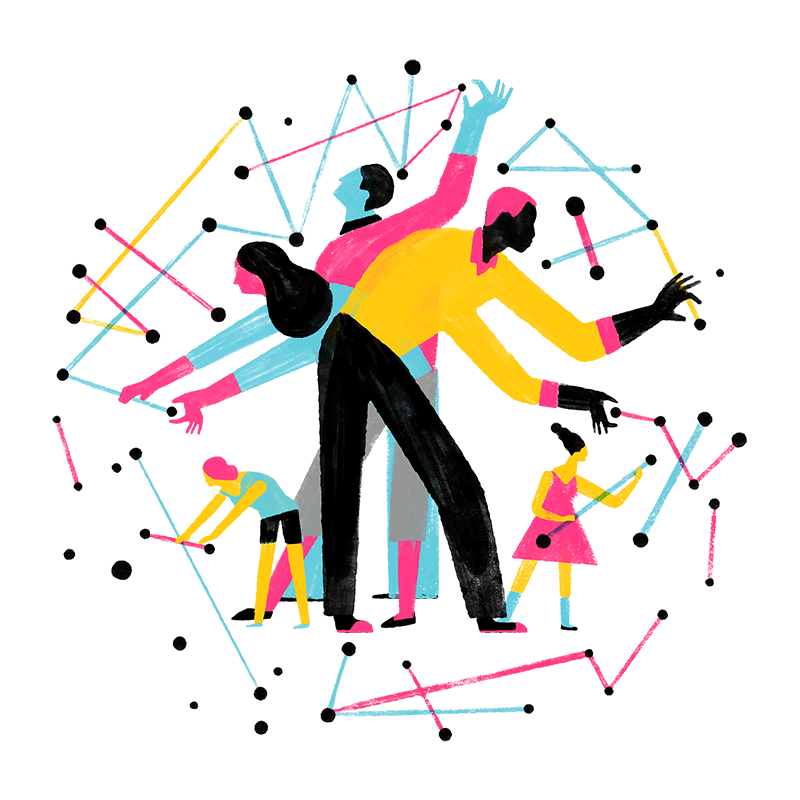
Join Our Community
Grow and share your expertise with others. Answer questions and improve our knowledge base.











