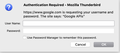Google Authentication Required
Whenever I restart Thunderbird I get a message:
'Authentication Required - Mozilla Thunderbird.https://www.google.com is requesting your username and password. The site says"Google APIs"
Prompts for Username and Password. Then , when I enter my google account and email address as username and my password, it does not accept it. This happens in spite of the fact that I have active two email accounts on Thunderbird. - Why is it asking and why is it failing to accept?
Solução escolhida
Have you created a special app-password in Google-calendar for the exchange with TB? https://support.google.com/accounts/answer/185833
Ler esta resposta 👍 0Todas as respostas (5)
Which version of Tbird is this?
Stans, Thanks, Just updated to 78.3.2 but no difference. Still getting that message. Ken
Do you have any add-ons connecting to your Google account? Are your Gmail accounts receiving and sending messages just fine via Tbird?
Yes. I have Provider for Google Calendar. Now that you ask , I do not see Lightning -not sure if it matters
Solução escolhida
Have you created a special app-password in Google-calendar for the exchange with TB? https://support.google.com/accounts/answer/185833