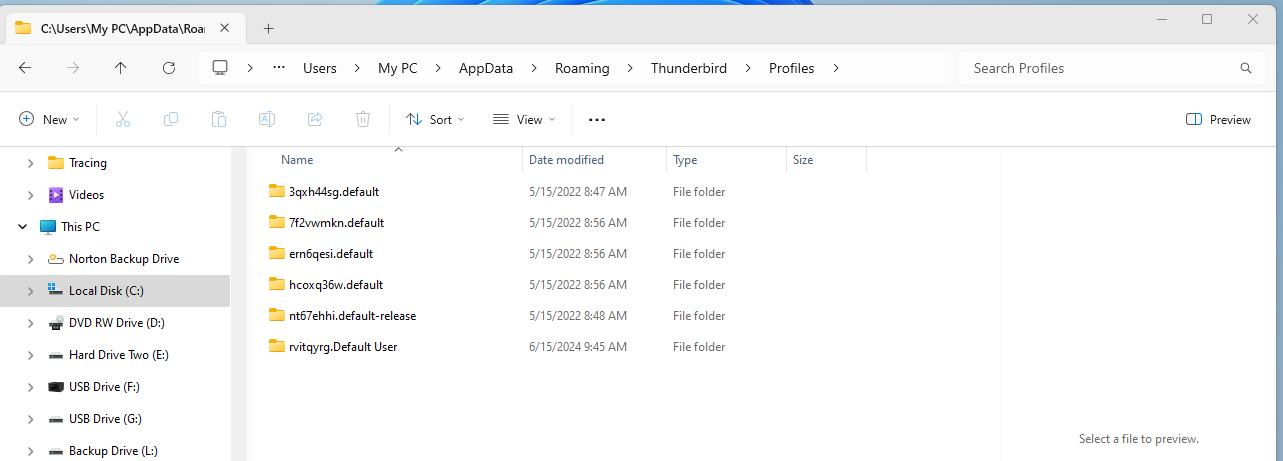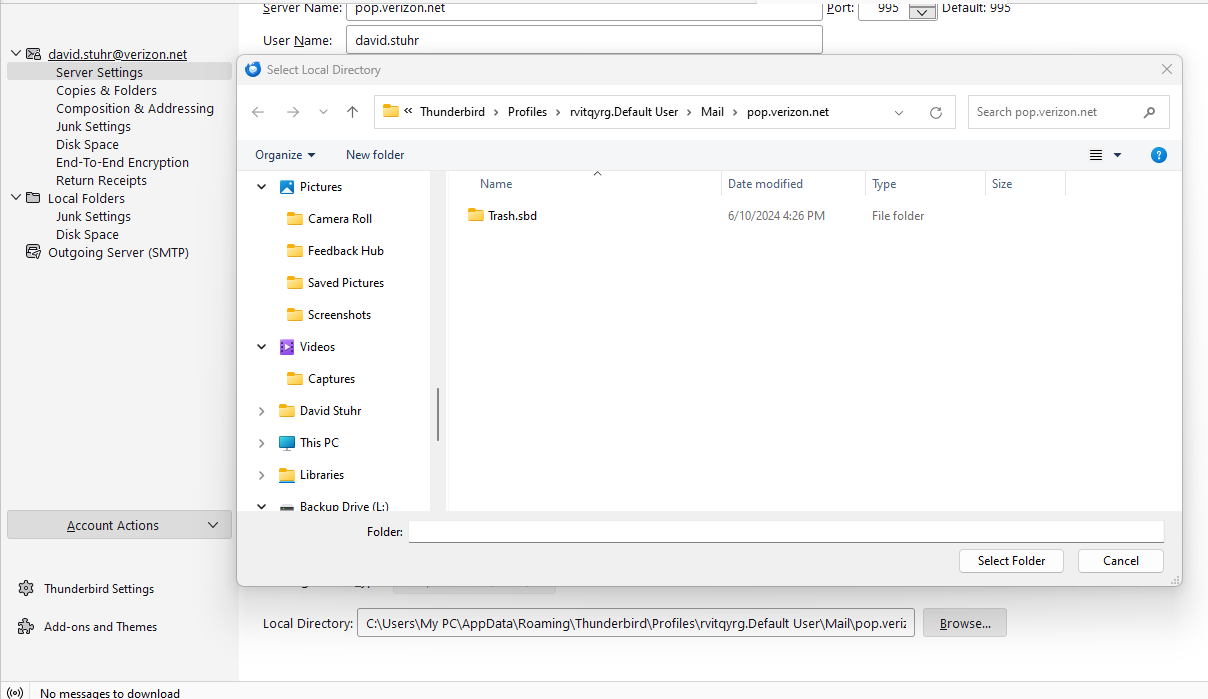Folder "popstate-1.dat" Under Email Account
The folder "popstate-1.dat" appeared under my email account below Inbox, Drafts, Sent, Archives, Junk and Trash. I have attached an image showing the folder located below Trash and above Local Folders.
Can it be deleted? Is it serving a purpose?
I recently deleted old messages from the various Local Folders folders.
Thank you.
Todas as respostas (7)
That appearance and file name would indicate you have had, or continue to have, duplicate emails being downloaded from the pop account. Is that the case?
I have had several duplicate emails but did not consider it a big problem. The "popstate-1.dat" folder does not have an emails in it.
@Matt can explain the cause of this problem, but the appearance of a '-1' version indicates you have had connectivity problems. The popstate.dat file just keeps track of the most recently downloaded message. If the file becomes corrupted, Thunderbird will reset the count by downloading all messages again.
The most common cause is antivirus programs, but anything that causes file contention can result in these duplicate files being written. Any occurrence of a file or folder with a -Number is a sign of contention
Certainly try deleting it from the Thunderbird folders, but if it does not work we will have to go though removing it from the underlying file system. Post back and I will write some instructions.
I strongly suggest you create an exception in you antivirus program for your Thunderbird profile folders as having contention issues is a serious bane to reliability.
I created the following exception in my antivirus software
C:\Users\My PC\AppData\Roaming\Thunderbird\Profiles
I did not include sub-folders.
I deleted the "popstate-1.dat" folder and then restarted Thunderbird. The deleted folder was not in either Trash folder. The deleted folder was not recreated in Thunderbird after restarting.
I will monitor for several days before I close this support thread.
David Stuhr said
I created the following exception in my antivirus software C:\Users\My PC\AppData\Roaming\Thunderbird\Profiles I did not include sub-folders. </blockquiote> Did you actually look in that folder... It should contain nothing, so the exception should do nothing Your profile folder will normally be a folder under thatI deleted the "popstate-1.dat" folder and then restarted Thunderbird. The deleted folder was not in either Trash folder. The deleted folder was not recreated in Thunderbird after restarting. I will monitor for several days before I close this support thread.
I did look in that folder. It has 6 folders. I have attached a screen shot showing the 6 folders.
I have also attached a screen shot of Local Directory from the Server Settings.
If I need to correct/change my anti virus exception please let me know.
Deleting the "popstate-1.dat" folder appears to have fixed the issue. It has not returned.
Thanks for the assistance.