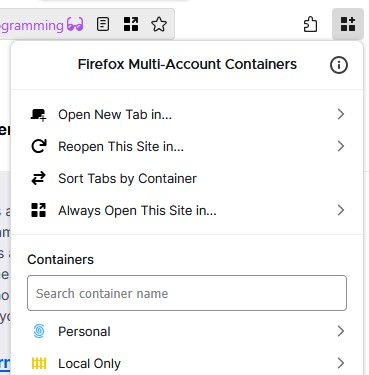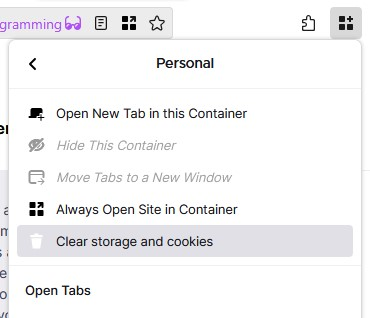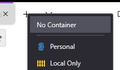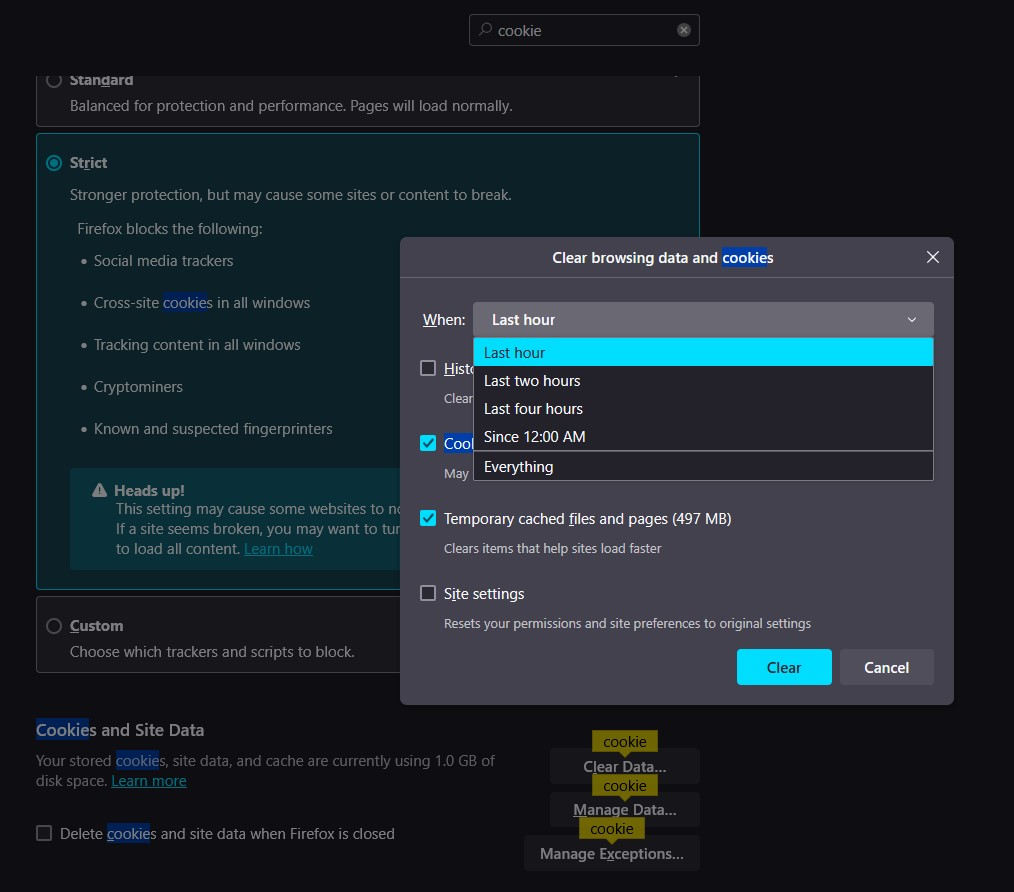Unable clear non-containerised cookies
I use containers to segregate cookies amongst specific groups as I desire, further, I use the Mozilla Multi-Account Containers extension so i can sync these containers across devices and clear cookies for individual containers. Unfortunately, there doesn't appear to be any way for me to clear the cookies of all my non-containerised browsing. In Firefox settings, I can clearly see that I can clear ALL my data, but I only want the data that has been used when I select "No container" for a new tab to be cleared. I am unsure if this is a missing feature or I am just unable to find it.
In the images provided you can see that you can manage your containers with this add-on and clear the storage and cookies for individual containers, however, this list lacks the "No Container" (which I guess is a container of its own) and the general firefox clear storage and cookies menu clears everything, including my containerised storage and cookies.