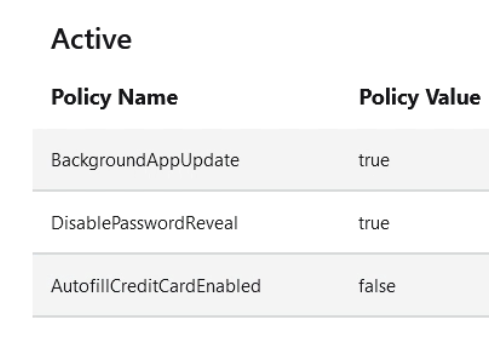GPO feature not working
Hello,
I submitted help before you all were great to help with Firefox GPO as I am looking for a way no show saved passwords and I tired the password manager as suggested and that is okay, but not ideal.
So, digging deeper into this, I found 2 settings, 1 I found in the GPO that I have enabled that Firefox sees it set to True but is not working, the other I have not found in the GPO and wanted to know if anyone knew how to perhaps request is for the GPO?
The GPO feature "Do not allow passwords to be revealed in saved logins" I have enabled but is not actually working on Firefox, my other settings from the GPO all work including auto install Firefox, no credit cards and other settings. but the Eyeball for show passwords is still there despite this and even with a gpupdate/force still nothing and not sure what to do to make it work as the 1 feature that is not working, any thoughts?
The option I can't find or wonder if it's not in the GPO and could be added is the highlighted on in my picture of "Require device sign in to fill and manage passwords" like you have to by default on Chrome and Edge. This enabled by default and or a way to force it via GPO would be great to have if anyone knows where it is or where I can go to ask to add it in an update.