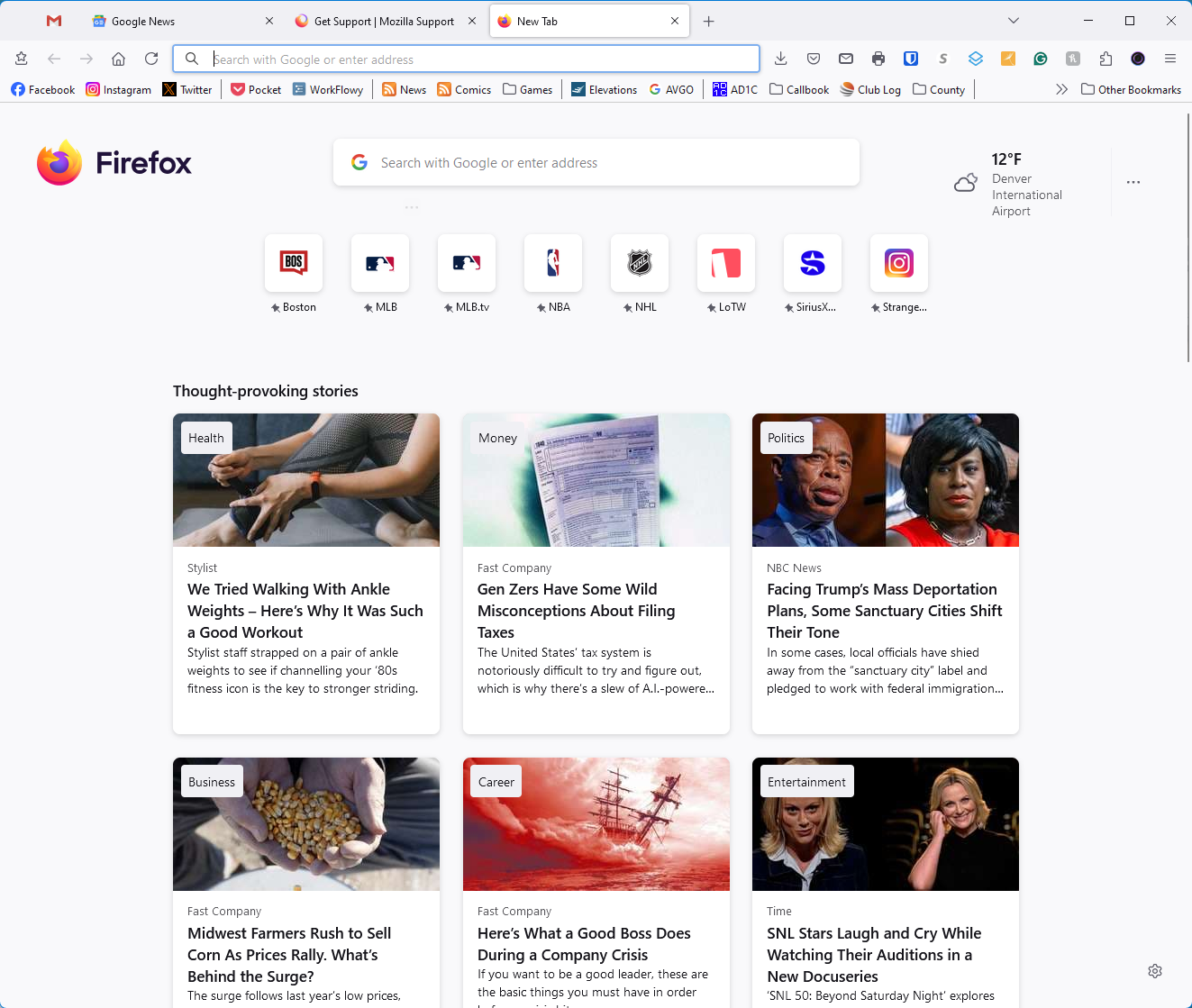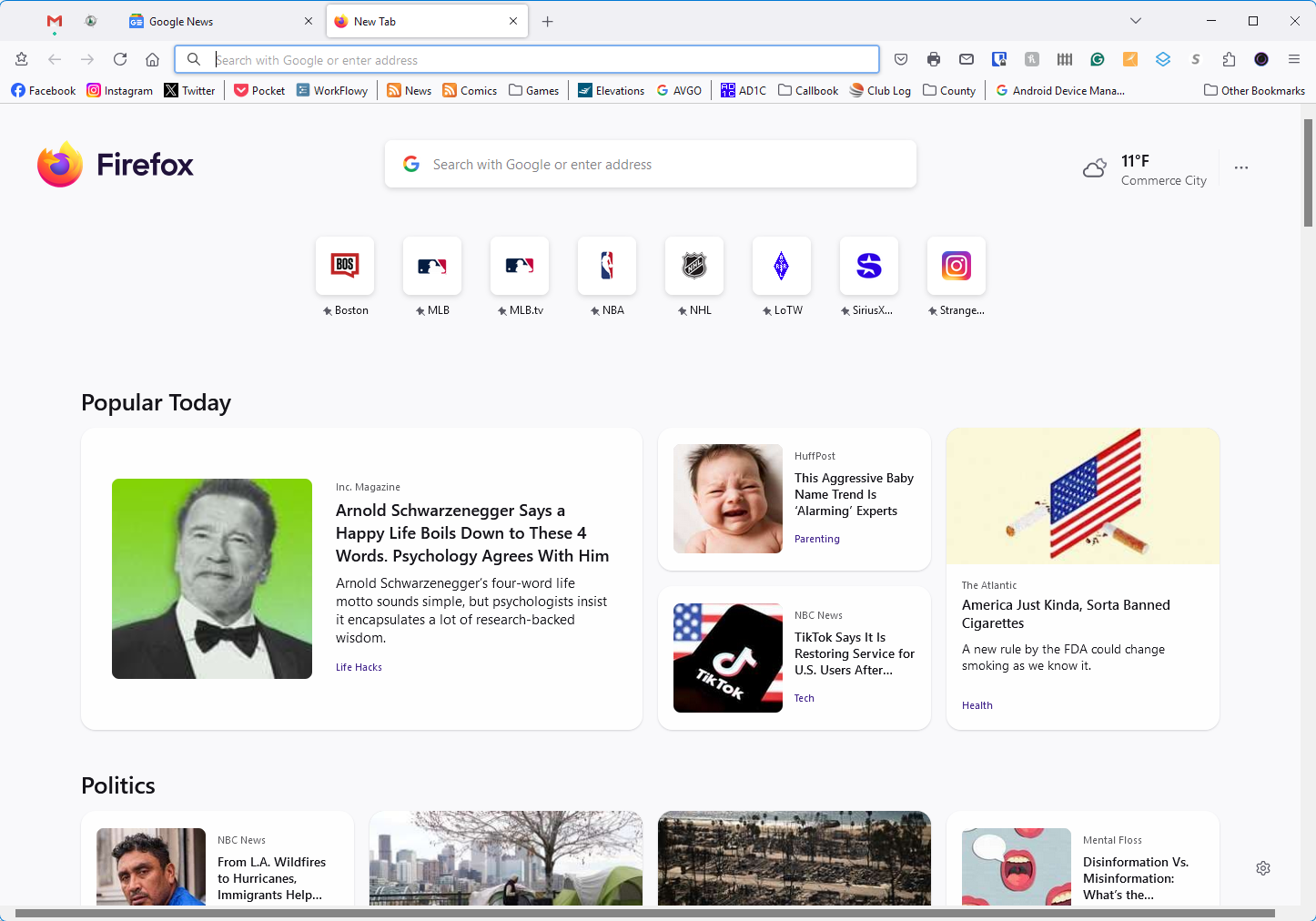Firefox Home (default) desktop is different on two computers in the same house (same accounts)
I have two computers. Both sign into the same Firefox account. Both instances of Firefox are the same version (134.0.1 64-bit).
On my main computer, creating a new tab is set to Firefox Home (default), and clicking the "+" sign to create a new tab results in the recommendations appearing as seen in the first image (firefox_2025-01-19_17-42-57.png)
On the other computer, creating a new tab is set to Firefox Home (default), and clicking the "+" sign to create a new tab results in the recommendations appearing as seen in the second image (firefox_2025-01-19_17-43-57.png)
How to I get both instances of Firefox to do the same thing when creating a new tab, i.e. organize the recommendations like the second image?