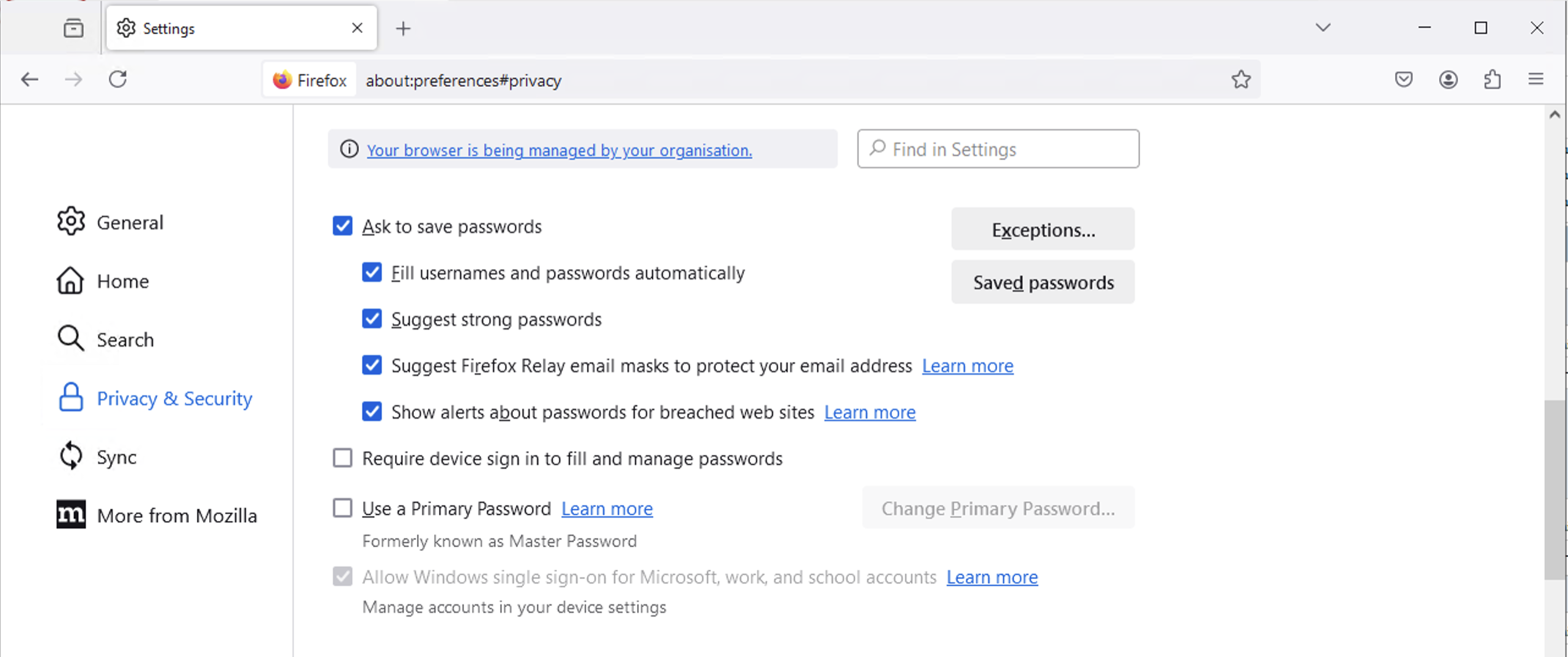Microsoft SSO not working
Hello,
I have enabled the Allow Windows single sign-on for Microsoft, work, and school accounts setting via GPO for Desktops, and it is showing as ticked.
Additionally, within Settings > Email & Accounts, my account is showing underneath Accounts used by other apps
However SSO does not seem to be working whenever I go to the likes of office.com
However, within the likes of Google Chrome (with the Microsoft Single Sign On Extension), SSO works seamlessly.
Does anyone have any ideas?
Thanks so much.
Hello,
I have enabled the '''''Allow Windows single sign-on for Microsoft, work, and school accounts''''' setting via GPO for Desktops, and it is showing as ticked.
Additionally, within '''Settings > Email & Accounts''', my account is showing underneath ''Accounts used by other apps''
However SSO does not seem to be working whenever I go to the likes of office.com
However, within the likes of Google Chrome (with the Microsoft Single Sign On Extension), SSO works seamlessly.
Does anyone have any ideas?
Thanks so much.