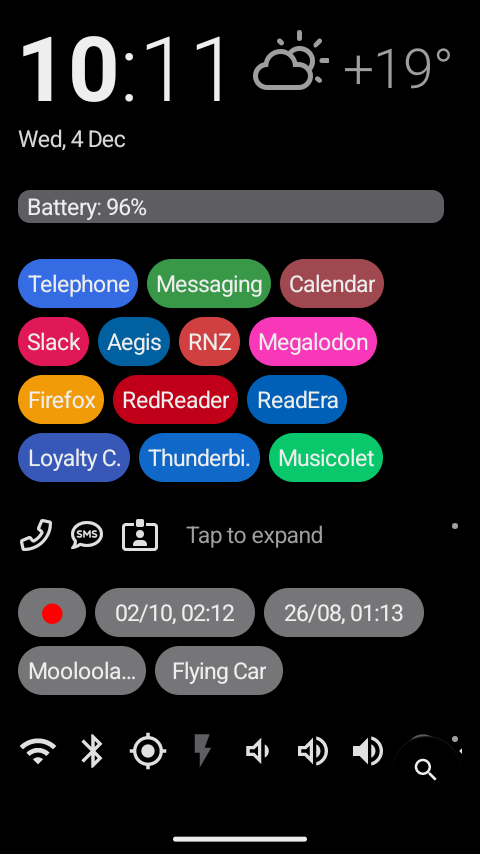Thunderbird not appearing in custom launcher
This question has been answered: see below
I've replaced K9 with Thunderbird (version 8.1) on my Ultrahertz Jelly Star running Lineage 20. Everything works as expected, but I can't get the Thunderbird app to appear in the homescreen apps list on my custom launcher, AOI (version 5.2.4).
The homescreen apps list is driven by a Category setting within AOI, and I have a category called Frequent to surface apps I use all the time. Earlier apps added to the Frequent category appear as expected, but nothing I've tried surfaces Thunderbird in the same way.
RESOLUTION
In the course of gathering information for this question I inadvertently deleted the Frequent category within AOI Launcher. After recreating it, and adding my most frequently used apps, Thunderbird is now included in their number.