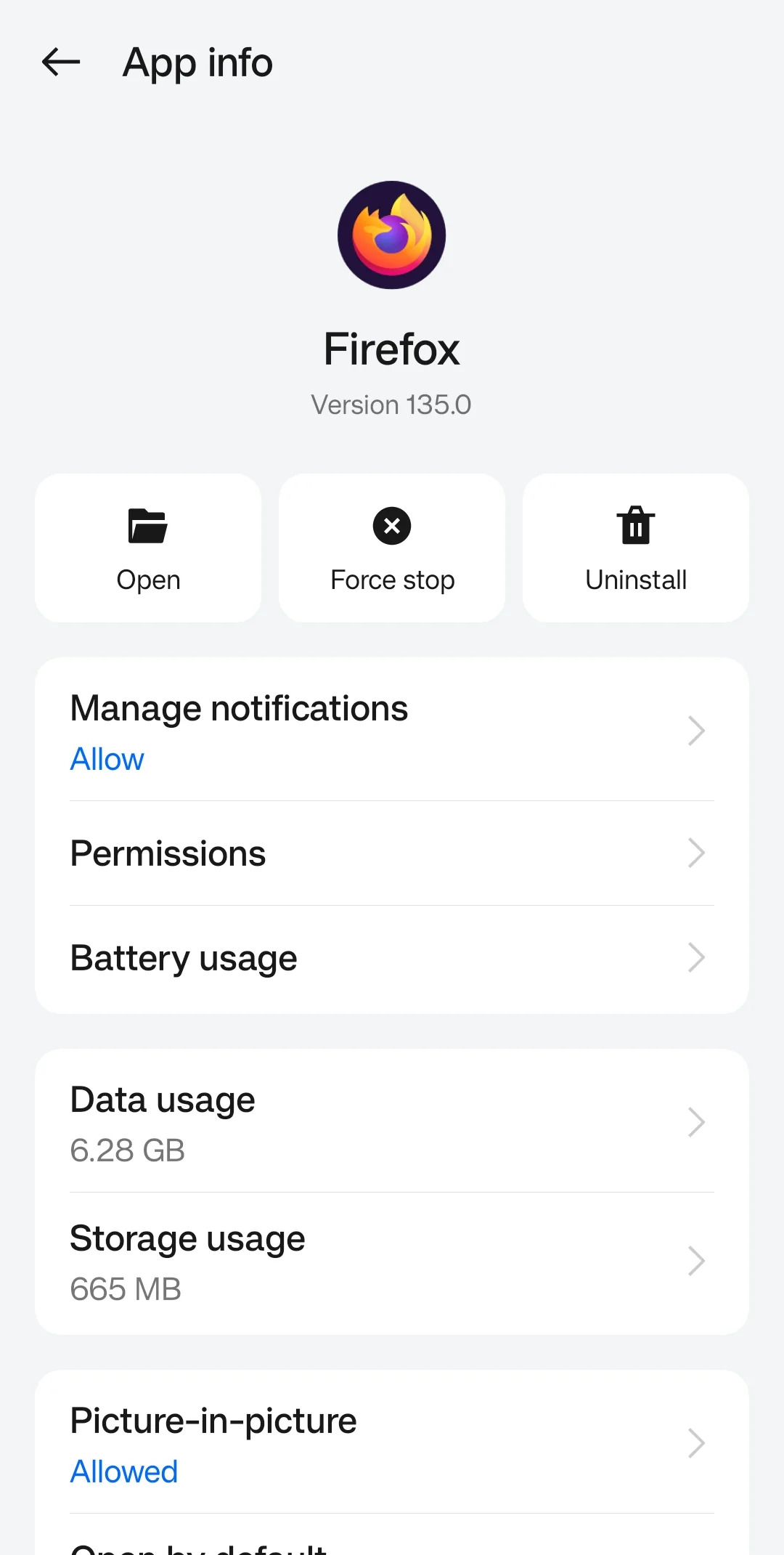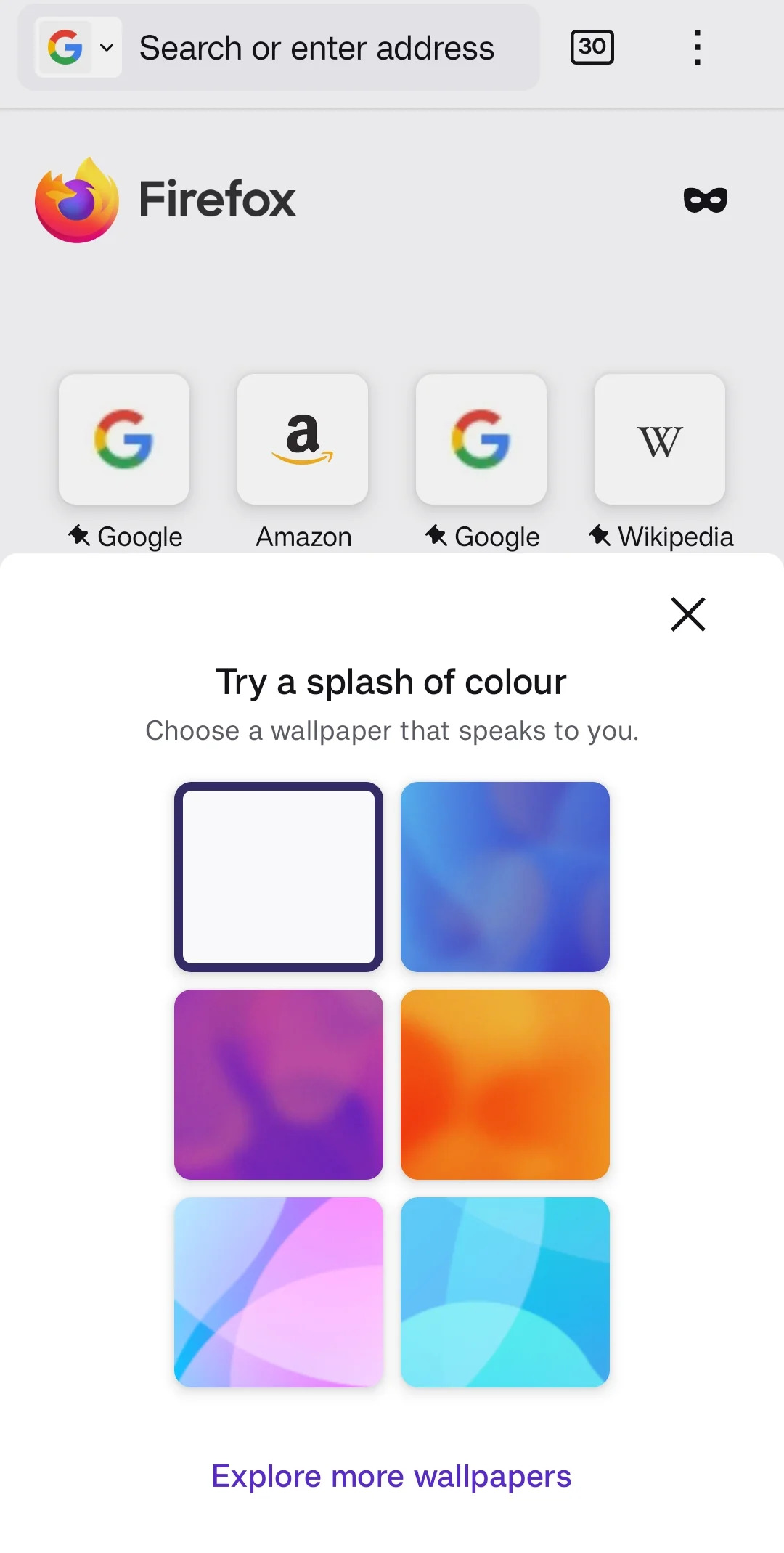Firefox Android keeps logging me out of websites + Firefox Android keeps reverting back to factory settings and even logging me out of the app itself
Firefox on Android (and Windows) keeps signing me out of any and all accounts.
I never noticed it until last month (January '25)
Example:
-> I log in to an account (and I am talking about accounts that I have saved in Firefox password manager) -> I use the website -> I check back into the browser after 2-3 days and like magic, I am logged out. -> I go to Firefox on Windows and it keeps doing the same thing as the Android app (logging me out of website(s) even if I signed into a website(s) 2-3 days ago), It was not like this ever on Windows before I installed Firefox on Android.
Some prerequisites:
1. My enhanced tracking protection level in Firefox is standard.
2. I only use one extension: Ublock Origin on Android. (and A LOT more on Firefox Windows, some of which are ViolentMonkey, Return Youtube Dislike, Search by Image among others.)
3. I do not have private browsing always on for any tabs or pages I open.
4. I do not have 'delete browsing data on quit' switched on for any setting (history, cookies, etc).
5. Firefox is my default browser.
6. I have not cleared cache or storage from Firefox.
7. I do use Firefox on more than one device. One is this mobile and another is on Windows. Both share the same Firefox account. (and I AM having issues on my laptop as well in terms of having to sign in a difference of 2-3 days.)
8. Firefox on Android and Firefox on Windows are both up to date with latest versions installed.
9. No kind of battery and/or app restrictions are imposed on Firefox on Android.
10. The 'Remove permissions if unused' option is unchecked in the Mobile Settings for Firefox Android.
Firefox on my Laptop (Windows) was facing the same issues ever since I installed Firefox on Android, it would keep logging me out of websites within a gap of 2-3 days.*
- Update: As of 20th Feb, '25 It has been 4 days since I uninstalled Firefox on Android and so far I have not faced sign-outs/log-outs on any websites in Firefox on Windows and websites that I logged into a month ago are still logged in with my account credentials.
Part 2:
Firefox on Android keeps reverting back to Factory settings and keeps logging me out of the app as well as signing me out of my Mozilla account
It started off with me only getting signed out of my accounts on mobile but now Firefox itself keeps reverting back to it's default setup AND keeps signing me out of my Mozilla Firefox account and the Android app as a whole. (my session/profile keeps getting removed from Firefox Android)
Things like:
1. Theme changes back to 'Follow Device Theme'
2. Permissions change back to default (stuff like 'Allow screenshots in private tab' whilst still being enabled, like I intended it to be- does in fact not allow me to take screenshots in private tab anymore until I flick that permission from enabled to disabled to enabled again. So it looks enabled but it is still set to function on the default perm - which is disabled for new user- only problem is I am NOT a new user and this happening because Firefox on Android keeps signing me out of the app and my Mozilla account as well as deleting my preferences.)
3. Site Settings are all reset and back to their factory default
4. Firefox Suggest and similar search settings have default permissions
5. Whenever my Firefox reverts to it's default settings like this, it has trouble syncing to my laptop (both use the same Firefox account) and syncing up the tabs from the laptop on this, or even just the data like history and passwords too.
6. Anything I might have disabled/enabled in any type of setting(s) is reverted to default. Nothing stays persistent anymore.
This Firefox reverting to factory settings thing has happened thrice already this month (February) and I feel hopeless, frustrated and lost.
Update: I tried installing Firefox on Android again on 17th Feb, '25 and when I signed in with my Mozilla Firefox account- it treated that mobile/Android device as another one than the one my Mozilla Account recognised as my mobile account (which is named 'Firefox on my realme phone') and since it recognises it as a different account, the tabs that I had opened in my original Android Mozilla profile/account are now gone as seen in the attached second screenshot- 30 tabs.)
Update: As of 20th Feb (the day I am writing this), '25 It has been 4 days since I uninstalled Firefox on Android and so far I have not faced sign-outs/log-outs on any websites in Firefox on Windows and websites that I logged into a month ago are still logged in with my account credentials.
I apologise for my english for I am not a native speaker, I will co-operate with any volunteers who can help me solve this problem. Thank you so much in advance! <3
เปลี่ยนแปลงโดย Tanmay เมื่อ