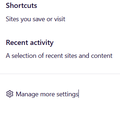Cursor appearing at weirdest places.
It's not a huge issue or anything serious. I have been a Firefox user for as long as i can remember and for years i have noticed these cursors appearing at weirdest places. you click somewhere on screen at new tab or in setting a cursor would appear. This issue has been there for ages. I don't know why but i get irritated seeing cursor appearing on Firefox logo on new tab. I can only laugh when i see a cursor somewhere i could've never expected.
Tüm Yanıtlar (3)
Press F7
You may have turned on caret browsing <F7> by accident.
You can toggle caret browsing off/on by pressing F7 (Mac: fn + F7).
- Settings -> General: Browsing
remove checkmark: [ ] "Always use the cursor keys to navigate within pages"
Note that this is a Firefox accessibility feature.