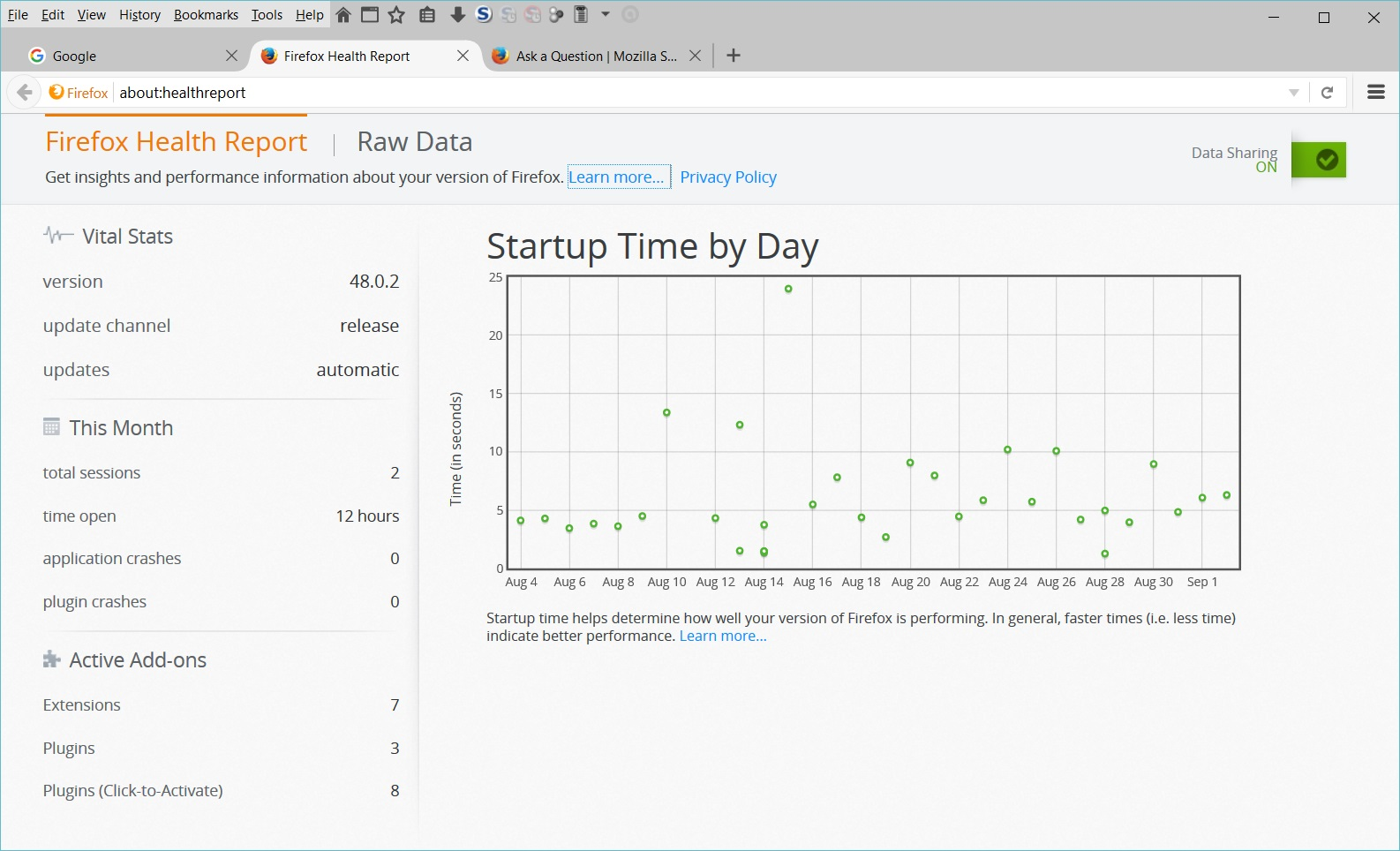Where is the "All" toggle for Startup Time by Day in the health report?
The help page for the Firefox Health Report says the Startup Time by Day graph shows average times by default, but you can see all the times for a day by clicking the "All" toggle. I don't see an "All" toggle. Where is it? I'm running Windows 10 home edition. I tried to upload a screen shot of the health report, but it hung on "Uploading ...".
Усі відповіді (1)
Here's the screen shot.