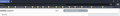Add-on icons disappearing
Recently I came back to Firefox. For the most part it has been a good experience even better than Chrome. But suddenly all my add-on icons disappeared. When I try to put them again on the toolbar they remain there for a moment and then they're gone again. This is getting tiring. Please help.
Усі відповіді (1)
Are your Extensions Enabled in Tools - -> Add Ons ? What are your privacy settings, could they be stopping these icons.
Give this a try : https://support.mozilla.org/en-US/kb/how-to-fix-preferences-wont-save
Please let us know if this solved your issue or if need further assistance.