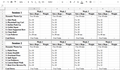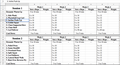Google Sheets fonts rendered very blurry
For 1-2 seconds when I render a google spreadsheet (or for that matter other google webpages, e.g. maps) everything looks fine - the fonts look crisp. Then after a few seconds the fonts are all rendered to being fuzzy. I tried a few of the solutions posted for similar problems (disable 'allow pages to choose their own fonts'), but none have fixed this problem.
Tất cả các câu trả lời (7)
Hello,
In order to better assist you with your issue please provide us with a screenshot. If you need help to create a screenshot, please see How do I create a screenshot of my problem?
Once you've done this, attach the saved screenshot file to your forum post by clicking the Browse... button below the Post your reply box. This will help us to visualize the problem.
Thank you!
Have you tried this?
This can happen when Firefox has a problem to access locally installed fonts because of sandbox security issues. https://wiki.mozilla.org/Security/Sandbox
You can set this pref to 2 or 1 on the about:config page to lower the sandbox security setting.
security.sandbox.content.level = 1
Close and restart Firefox to make the change effective.
If '1' still doesn't have an effect then try '0' to disable the sandbox.
If this didn't work then undo/reverse the change and reset the pref via the right-click context menu to the default value.
Type about:config<enter> in the address bar. If a warning screen comes up, press the I Accept the Risk button. At the top of the screen is a search bar.
You can right-click and select "Inspect Element" to open the builtin Inspector with this element selected.
You can check the font used for selected text in the Font tab in the right pane of the Inspector.
Note that this is not about the font-family CSS rule, but about the font that Firefox actually uses as shown in the Font tab.
Appreciate the responses. I tried reducing the security.sandbox.content.level setting but unfortunately this had no effect.
Here are a few screenshots of a Google Sheet.
Notice that when I select one of the cells the font is rendered very crisply, but otherwise everything is pretty blurry.
Again, I appreciate the help.
Cheers
What is the screen resolution that your using and is it at recommend settings? And are you using accessible features? Does this only happen on google docs or does others site show similar effects?
Được chỉnh sửa bởi WestEnd vào
This seems to be happening only in google apps (doc, sheets, etc.) No other sites that I've noticed. The screen resolution settings are set to 'default for display' (on macos).I don't think it's a display resolution issue b/c for the first few seconds the fonts look completely clear and then, as though the page is completing a rendering process, all the fonts change to blurry.
I would then say you should ask google doc support as to why your seeing this odd behavior from their site then. If this isn't happening on anything else that would mean it is located to the site itself as the cause.
That's fair. Will ask google for some help. Appreciate everyone's time. Will post if I hear back.