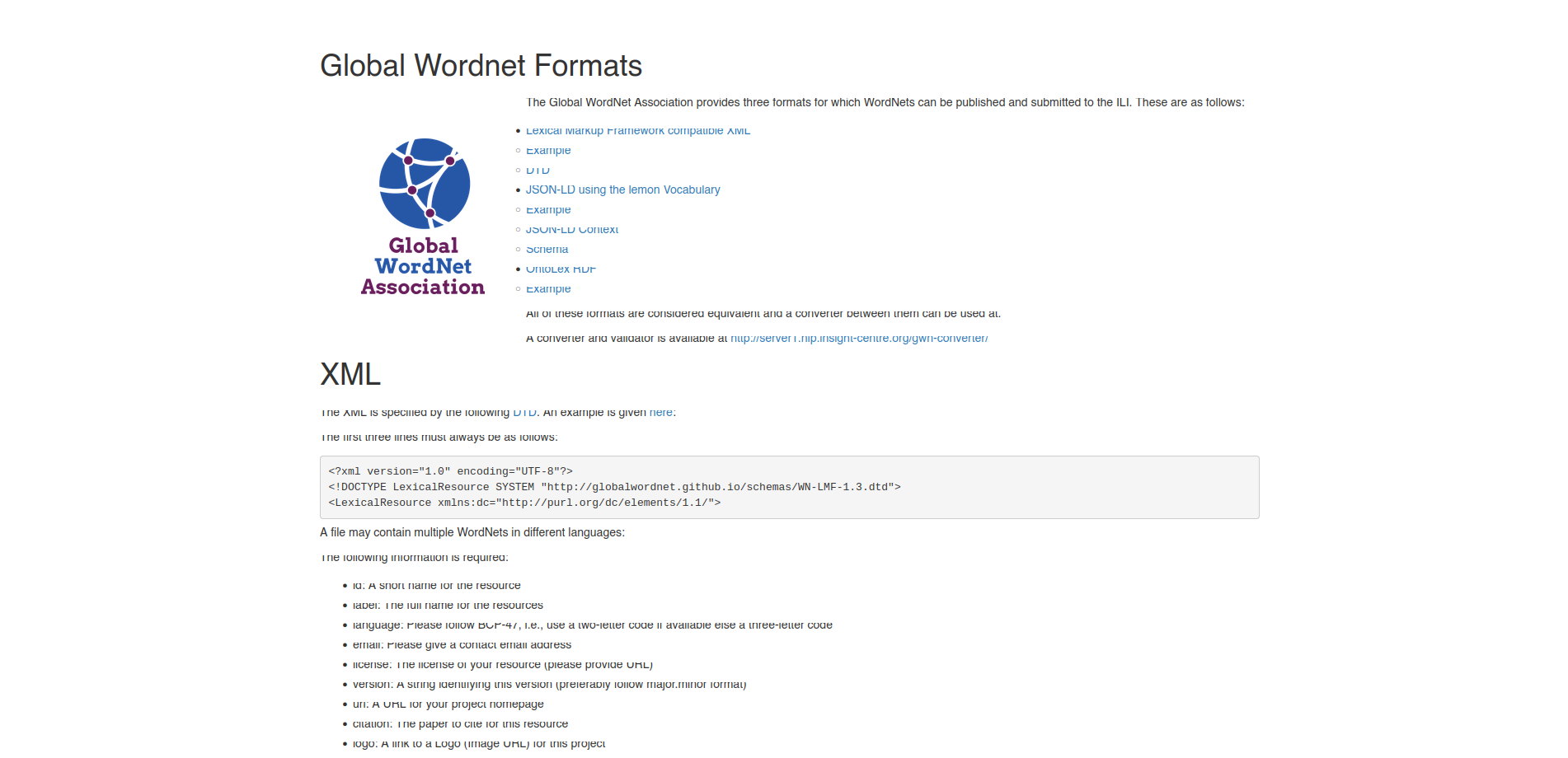Overlapping text on some web pages | Firefox 134.0.1 (64-bit)
Hi, I’m experiencing an issue with Firefox (v134.0.1) on Ubuntu 22.05. On certain websites, the text overlaps and becomes unreadable. For example, this happens on https://globalwordnet.github.io/schemas/ but not on others.
I’ve tried the following:
- Resetting zoom (Ctrl+0).
- Disabling all extensions.
- Clearing cache and cookies.
- Testing in Chrome, where the issue doesn't occur.
I also tried all the suggestion in this old discussion (https://support.mozilla.org/en-US/questions/1392547), but I couldn't solve the problem.
Does anyone know what might be causing this or how to fix it? Thanks in advance!
Hi, I’m experiencing an issue with Firefox (v134.0.1) on Ubuntu 22.05. On certain websites, the text overlaps and becomes unreadable. For example, this happens on https://globalwordnet.github.io/schemas/ but not on others.
I’ve tried the following:
* Resetting zoom (Ctrl+0).
* Disabling all extensions.
* Clearing cache and cookies.
* Testing in Chrome, where the issue doesn't occur.
I also tried all the suggestion in this old discussion (https://support.mozilla.org/en-US/questions/1392547), but I couldn't solve the problem.
Does anyone know what might be causing this or how to fix it? Thanks in advance!