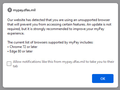Server not found
I'm trying to access my https://mypay.dfas.mil account, but, though previously all was well, now an error message tells me that you "can't connect to the server".
I have a network connection, but apparently Firefox may no longer have "permission to access to the web". I'm sure this is wrong because I can still access pretty much everything in the normal way, including other government sites, such as Social Security, using the Login.gov portal, though mypay is not listed as 'connected.'
What happened, and how do I fix it? Also, the error message says that I should "Check that Firefox has permission". How do I do that?
Tất cả các câu trả lời (7)
Here is what I get when accessing the site. see screenshots Do you have the same issue with Firefox in Troubleshoot Mode? https://support.mozilla.org/en-US/kb/diagnose-firefox-issues-using-troubleshoot-mode#w_how-to-start-firefox-in-4troubleshoot-modesf5safe-modesf
Did you try clearing the browser cache? https://support.mozilla.org/en-US/kb/how-clear-firefox-cache#
No joy. Server Not Found even in Troubleshooter Mode and after clearing the cache (which I do automatically every time I shut down).. What else can I do?
What OS? What version of Firefox? Who are you using for DNS? Settings in the browser, the computer, and the router? I'm all cloudflare. 1.1.1.1 / 1.0.0.1
Windows 10 Firefox 134.0.2 (64 bit) As for the rest, I don't know which Settings are needed (browser, computer, router). The only thing in the Firefox settings that I could find related to the mysterious, undefined acronym DNS is the last item in the Connection Settings (Proxy DNS when using SOCKS v5). Cloudflare is likewise unknown to me. There are no identified problems in the Device Manager of the Control Panel.
I tried the link and it says Firefox is unsupported and list other browsers to use. Did you see that message as well?
That has been the case for a long time, but I always got through, in spite of the warning. On the other hand, I can get through again. Don't know what changed.
Nevertheless, shouldn't somebody try to get Firefox to be supported by the Government by trying to convince them that relying on the two browsers that are most likely to be corrupted is a disservice to their clients?
Thanks for your help.
my topic is not showing...