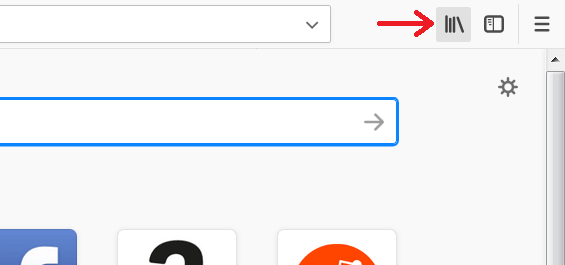why can't I see all my bookmarks in quantum like I could before the update? I now have to go through 3 steps to get to them instead of just scrolling down
since the update-I can't click on bookmarks and simply scroll through ALL my bookmarks. it now takes 3 step
since the update-I can't click on bookmarks and simply scroll through ALL my bookmarks. it now takes 3 step
所有回复 (4)
I found the bookmarks tab on the top of my toolbar
Hi, let's make this easier than that! Click on the hamburger menu >> click on Customize Firefox >> drag the Bookmarks button for easy access to your UI.
Mkll said
Hi, let's make this easier than that! Click on the hamburger menu >> click on Customize Firefox >> drag the Bookmarks button for easy access to your UI.
What the heck is a hamburger menu and where is it? What the heck is a UI and where is it? This change to Firefox seems to set me back ten years as a browser. I don't want all those suggestions when I open a new tab!
See "How do I add the Bookmarks Menu button to the toolbar?":