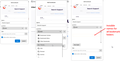Adding bookmark -> Choose Folder -> Cannot see folder names
Hi, The attached image explains the problem in 3 steps. 1. I try to add a bookmark, a pop-up window appears. OK. 2. I get a menu with some recent bookmark folders, but I want a different one, so I press "Choose folder". OK. 3. Now I need to browse among numerous folders in my bookmarks, it worked fine before, but I cannot do it anymore because the folder names are not visible! As if they are written with a white font on a white background. I can scroll, choose (blindly) some folder, which is marked by the faint rectangle visible on the image. And the bookmark will be saved to that folder indeed. But scrolling blindly through my hundred folders is obviously not practical.
The problem appeared 1-2 weeks ago, probably after a FF update. Now I updated FF to the latest version 97.0.1, it doesn't help.
A couple of months ago I did some changes in FF config in particular to make bookmarks appear more dense: newer FF versions introduced huge vertical space between bookmarks. I can't remember what exactly I did (followed some recipe on internet), but it didn't introduce any problems. The problems appeared 1-2 weeks ago. System: Windows 10.
被采纳的解决方案
What colours do you expect to see for background and text? You may have part of the problem discussed in the following answer. https://support.mozilla.org/en-US/questions/1364418#answer-1474290
定位到答案原位置 👍 1所有回复 (2)
选择的解决方案
What colours do you expect to see for background and text? You may have part of the problem discussed in the following answer. https://support.mozilla.org/en-US/questions/1364418#answer-1474290
terry21 said
What colours do you expect to see for background and text? You may have part of the problem discussed in the following answer. https://support.mozilla.org/en-US/questions/1364418#answer-1474290
Thanks a lot! It solved my problem :)