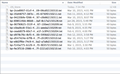Firefox crashes
Firefox crashed when I had four windows open. I can't get it to restart even in safe mode. It immediately crashes.
所有回覆 (3)
We're sorry to hear that Firefox is crashing when you open it. Please do the following to give us crash IDs that will help us understand more about the crash.
- (OS X 10.6 or previous) Click the Finder icon in the dock. Your home folder will be selected. In the right side of the window, click the Library folder to open it. Then open the "Application Support" folder, the "Firefox" folder, the "Crash Reports" folder and finally the "submitted" folder.
(OS X 10.7 or above) Click the Finder icon in the dock. On the menu bar, click the Go menu, hold down the option or alt key and select Library. A window will open containing your Library folder. Then open the "Application Support" folder, the "Firefox" folder, the "Crash Reports" folder and finally the "submitted" folder. - Open the 5 most recent files with a text editor and copy the IDs.
- Paste each ID with bp- into the reply window on the forums.
Thanks in advance!
You can find more information and troubleshooting steps in the Troubleshoot Firefox crashes (closing or quitting unexpectedly) article.
bp-crash.main.1 1427042731 6CF257ED-BA1F-472C-AADC-C6817299D301
bp-crash.main.1 1427038505 9D635F60-2432-4267-AF9E-0572540191E2
Thanks! Unfortunately, the id's you gave appear to be pending reports, not submitted ones. Within the firefox folder in application support, you should see a "submitted" folder. Within that, you should see something like the picture below.
Pick the five most recent ones, and open them. You should see a string like this: Crash ID: bp-2cce8907-01cf-46ae-8009-06cd02150310. Can you please copy and paste that into the forum? Thank you!