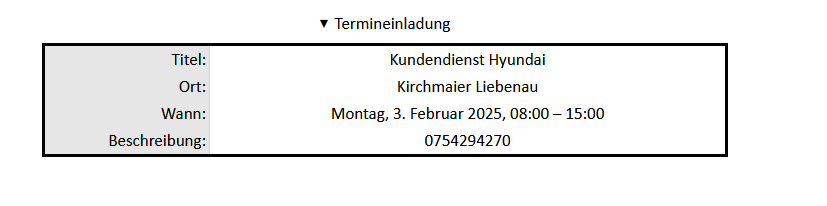Importing date by ics
Hallo, zuerst die Version: Thunderbird 128.6.1 Windows 10. Ich habe einen Nextcloud-account und verwalte da meine Termine und Adressen. Hin und wieder möchte ich Termineinladungen verschicken. Das mache ich mit dem Kalendermodul von Thunderbird. Es wird eine ICS-Datei erzeugt und verschickt. Wenn ich die an mich schicke und versuche sie zu öffnen bekomme ich eine Fehlermeldung "der Import schlug unerwartet fehl. Weitere Informationen in der Fehlerkonsole". Leider kann ich mit den Angabe in der Fehlerkonsole nichts anfangen. Ich bin mir nicht sicher, ob der Fehler von der Termineinladung kommt, oder von einer Einstellung in Thunderbird, alledings ist der erstellte Text in der Mail ok.
Ich habe einen Screenshot mit den Angaben in der Fehlerkonsole angehängt und einen mit dem Email-Text. Mit bestem Dank für irgendwelche Tips, wie ich das gelöst bekomme, wünsche ich ein schönes Wochenende.
Hello,
first the version: Thunderbird 128.6.1 Windows 10.
I have a Nextcloud account and manage my appointments and addresses there. From time to time I would like to send appointment invitations. I do this with the calendar module of Thunderbird. An ICS file is created and sent. When I send it to myself and try to open it, I get an error message saying “The import failed unexpectedly. More information in the error console”. I'm not sure whether the error comes from the appointment invitation or from a setting in Thunderbird, but the text created in the mail is ok.
Unfortunately, I can't do anything with the information in the error console.
I have attached a screenshot with the information in the error console and one with the email text.
With best thanks for any tips on how to solve this, have a nice weekend.
Translated with DeepL.com (free version)