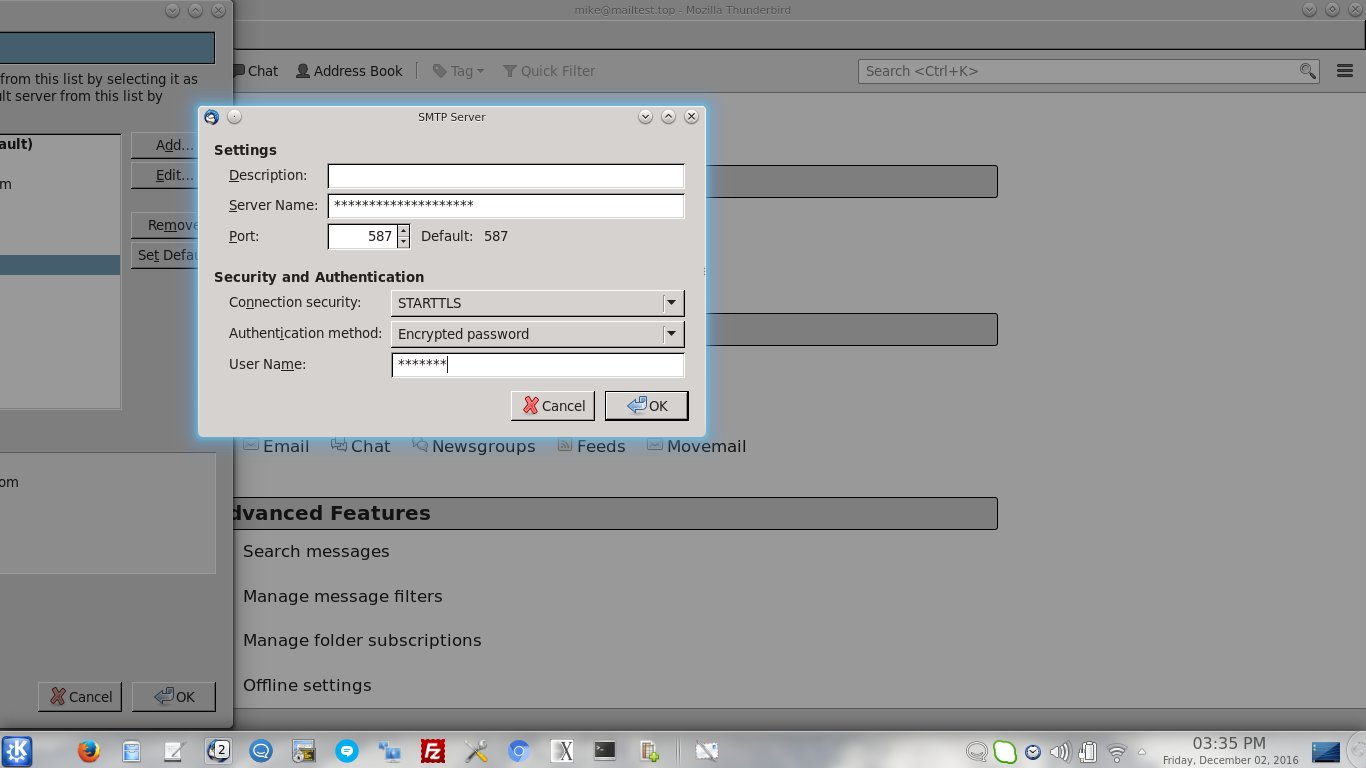no checkbox to enable smtp authentication
Hi Guys I am using thunderbird on Ubuntu desktop and my email server requires smtp authentication. To set this up in thunderbird, is says: Check the "Use name and password" option. in the smtp server settings. The thing is, there is no such option, all I have is a box to place the user name(screen shot attached), so I cannot send emails :-( Any idea how I can set this, your input would be greatly appreciated Thanks!
Mike
All Replies (2)
Seems the screen shot did not upload, here it is
In the settings you show, change: - Connection security to SSL/TLS - Authentication method to Normal password
These settings are the settings most used.
Confirm the server name and whether your user name should be your entire e-mail address, or just the part before the @ symbol.
Addition: I guess I should explain. There is no checkbox to enable authentication. Authentication is enabled when when "Authentication Method" is anything other than "No authentication".
Okulungisiwe