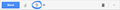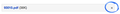how can i send pictures from my document/mt pictutes on firefox?? cant do it ..
I have many picture on..My pictures,Documents and HP photos..I just cant seem to be able to send them..do I have to use IE only for that?? thank you
All Replies (4)
Hey there, Let us know how do you want to send a picture? via email/social media or any other method :)
trying to send any of them thru e-mail..thanks
To attach a file to a message you're composing, follow the steps below:
- In Gmail, click the Compose button.
- Click the paperclip icon at the bottom of the compose window.
- Gmail Compose Attach files icon
- Browse through your files and click the name of the file you'd like to attach.
- Click Open.
To attach multiple files, hold the Ctrl (PC) or ⌘ (Mac) key while selecting your files.
Tip: Drag and drop attachments directly into the compose window.
When you drag and drop images, you can add the images inline in the message or as attachments. Remove attachments
If you'd like to remove a file you've attached to a message, click the x to the right of the file name at the bottom of the message.
Gmail Compose Remove attachment
Gewysig op
well thank you I'm using Comcast's e-mail.. I admit it's pretty bad...on all of these that I wrote about it comes up either OE or IE.. was th e reason I asked..on HP..I can go thru the entire process with photos ,and do anything until the end and then I get an error..not connected to the internet..is this something with Firefox? I do not understand.