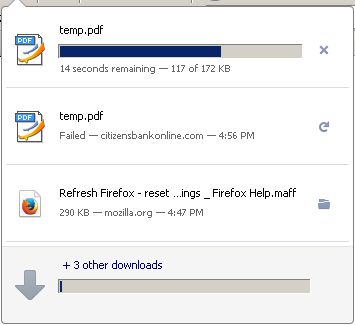Unable to download PDF file for bank monthly statements
For the past month I've stopped being able to download the PDF file for my monthly bank statements. I've exchanged multiple e-mails with my bank's Online Banking technical support, but no one there is using Firefox 40; only IE, which Avast broke for me a couple of years ago and has been non-functioning ever since.
One thing I wanted to try is to prevent Firefox from opening the PDF file into its own browser window. I just want to download the file, not view it in the browser (which is failing to happen anyway). Is there anything in about:config that I could tweak to prevent Firefox from firing up its own PDF internal viewer? What may be complicating matters is that I refuse to use Adobe as my PDF reader. BLOATWARE. Instead I use Foxit Reader, which is extremely fast, small, has never failed me in the past and continues to work perfectly when I download PDF files from all other web sites.
One more thing. When Firefox is downloading the file in question the download proceeds quite rapidly, then abruptly stops. The error message that pops up is as follows:
"Secure Connection Failed
The connection to the server was reset while the page was loading.
• The page you are trying to view cannot be shown because the authenticity of the received data could not be verified.
• Please contact the website owners to inform them of this problem."
One final thing: I am on a dial-up connection. But since the download appears to proceed quite rapidly (takes less than twenty seconds before it suddenly quits on me), then I rather doubt my slow connection speed could be causing the problem.
Thanks in advance for any assistance with this problem.
All Replies (13)
Deleting the mimeTypes.rdf will reset all download actions to the default settings.
Type about:support in the address bar and press enter.
Under the page logo on the left side you will see Application Basics. Under this find Profile Folder. To it’s right press the button Show Folder. This will open your file browser to the current Firefox profile. Now Close Firefox.
Locate the mimeTypes.rdf file. Then rename or delete it. Restart Firefox.
https://support.mozilla.org/en-US/kb/server-not-found-connection-problem
https://support.mozilla.org/en-US/kb/firefox-cant-load-websites-other-browsers-can
https://support.mozilla.org/en-US/kb/secure-connection-failed-error-message
https://support.mozilla.org/en-US/kb/connection-untrusted-error-message
http://kb.mozillazine.org/Error_loading_websites
This Connection is Untrusted is sometimes caused because the computer system clock is wrong. Check the time / date / time zone settings.
I followed your instructions, FredMcD, but it did not solve my problem. The PDF download proceeds very rapidly for the first 20 seconds. Then when it says approximately 12 seconds remaining, it suddenly quits and the download now says, "Failed..."
As I previously mentioned, I've been working with the OnlineTechnical Support team at my bank. They insist the file is downloading perfectly in Internet Explorer, but although they say that they have things set up so that Firefox is a compatible browser, no one there seems to be willing to update their version to 39 or 40.
The reason I suspect this is a more serious problem is because, since I am on a dial-up connection, I use K-Meleon 95% of the time. It's extremely fast and easy on my resources. K-Meleon uses the same gecko rendering engine that FIrefox uses. At exactly the same time that I ceased to be able to download my monthly statements in FIrefox, the same thing happened with K-Meleon, with the same "Secure Connection Failed" error message.
Dumbfounded Dandelion.
It is possible that Anti-Virus security software is causing problems. Try to disable Anti-Virus security software temporarily to see if that makes a difference.
That was one of the first things I tried (disabling Anti-Virus program). No difference.
I think we can safely ignore the "Secure connection failed" error message I've been getting. I got that same message when I attempted to connect to this page a few minutes ago. I've grown used to the fact that on a dial-up connection there are certain times of the day when the traffic is simply to heavy for me to surf to the "big" web sites. I save that surfing till after-hours.
However the thing that still sticks out is the speed with which the PDF file begins to load (under twenty seconds) and the fact that the download says there are only a few seconds remaining when the download suddenly quits on me (see the attached screen shot above -- only 12 seconds remaining). That is not the type of hang I get when my dial-up speed is what is causing the problem.
If you can't inspect the certificate via "I Understand the Risks" then try this:
Open the "Add Security Exception" window by pasting this chrome URL in the Firefox location/address bar and check the certificate:
- chrome://pippki/content/exceptionDialog.xul
In the location field of this window type or paste the URL of the website.
- retrieve the certificate via the "Get certificate" button
- click the "View..." button to inspect the certificate in the Certificate Viewer
You can inspect details like the issuer and the certificate chain in the Details tab of the Certificate Viewer. Check who is the issuer of the certificate. If necessary then you can attach a screenshot that shows the certificate viewer.
Start Firefox in Safe Mode {web Link} by holding down the <Shift>
(Mac Options) key, and then starting Firefox. Is the problem still there?
Start your Computer in safe mode with networking. Then start Firefox. Try Safe web sites. Is the problem still there?
!) Reply to Cor-el:
I followed your instructions. Have attached a screen shot of my results, which indicate that my bank has indeed a valid certificate.
2) Reply to FredMcD: I did start Firefox in safe mode and got the exact same result I've been getting all along. File downloads rapidly up to approx. 118 KB, then abruptly quits. Second screen shot is attached.
You're going to have to persuade me to start my computer in Safe Mode. The noise the hard drive makes when it is coming back out of Safe Mode absolutely freaks me out. I'm convinced each time that the hard drive is going to fall to pieces, with all the clatter it makes.
Dandelion
You can try to catch the network traffic with the Live Http Headers extension.
Open the LHH window before downloading the file via the Tools menu. You can tap the Alt key or press F10 to show the Menu Bar.
This probably isn't related to your issue, but do you have any idea what is caused the "mixed content" warning shield to appear in your screenshot? Usually banks have their act together when it comes to avoiding insecure content in secure pages. Perhaps you could keep Firefox's Browser Console window open/minimized and used that to look for mixed content warnings. You can open the console using Ctrl+Shift+j, then type mix into the search box at the upper right. If you see that shield on a site where it would be abnormal, you can check the console for any explanation that might appear there.
To answer your earlier question about not using the PDF viewer, it's not a setting in about:config, it's actually on the Options page: View PDF files using Firefox’s built-in viewer.
cor-el said
You can try to catch the network traffic with the Live Http Headers extension. Open the LHH window before downloading the file via the Tools menu. You can tap the Alt key or press F10 to show the Menu Bar.
__________________________________________________________________
Cor-el, I did bookmark the download page for the add-on you refer to. However before I proceed further I'm going to need some explanation as to what this add-on is supposed to accomplish. "You can try to catch the network traffic with the Live Http Headers extension" is Chinese to me. I even read a page entitled, "HTTP Headers for Dummies," but it didn't elucidate the subject for me as it pertains to my problem.
Dummy Dandelion
Edit: Accessing the PDF files I'm talking about is done through JavaScript. Therefore I am unable to right-click on the link and obtain a URL to put into my download manager, as I often do with larger files I'm downloading.
Gewysig op
jscher2000 said
This probably isn't related to your issue, but do you have any idea what is caused the "mixed content" warning shield to appear in your screenshot? Usually banks have their act together when it comes to avoiding insecure content in secure pages. Perhaps you could keep Firefox's Browser Console window open/minimized and used that to look for mixed content warnings. You can open the console using Ctrl+Shift+j, then type mix into the search box at the upper right. If you see that shield on a site where it would be abnormal, you can check the console for any explanation that might appear there. To answer your earlier question about not using the PDF viewer, it's not a setting in about:config, it's actually on the Options page: View PDF files using Firefox’s built-in viewer.
___________________________________________________________________
Jscher2000, I went through all the screen shots I have saved and could not find anything referring to this "mixed content" warning shield you refer to. Can you elucidate, please?
I did go into Options and disabled Firefox's built-in PDF viewer as you instructed. Thank you for that. In all instances of this particular problem, the built-in PDF viewer never showed anything. Nada. (Although it has loaded when I have clicked on the links to other PDF files I've downloaded lately.
However the story still remains the same. The PDF downloads rapidly for the first 18-20 seconds; then abruptly quits with only seconds to go.
The shield icon is the one to the left of the padlock, or in this case, two padlocks, which is odd.

jscher2000 said
The shield icon is the one to the left of the padlock, or in this case, two padlocks, which is odd.
Hi jscher2000,
I'm not clear what the significance of those two padlocks may be. However I've e-mailed the link to this thread to the Support team at my bank. Maybe they can shed some light on the matter.
Today I tested both my Flash and Java. They are both up-to-date and functioning properly.
At this point I remain stumped.