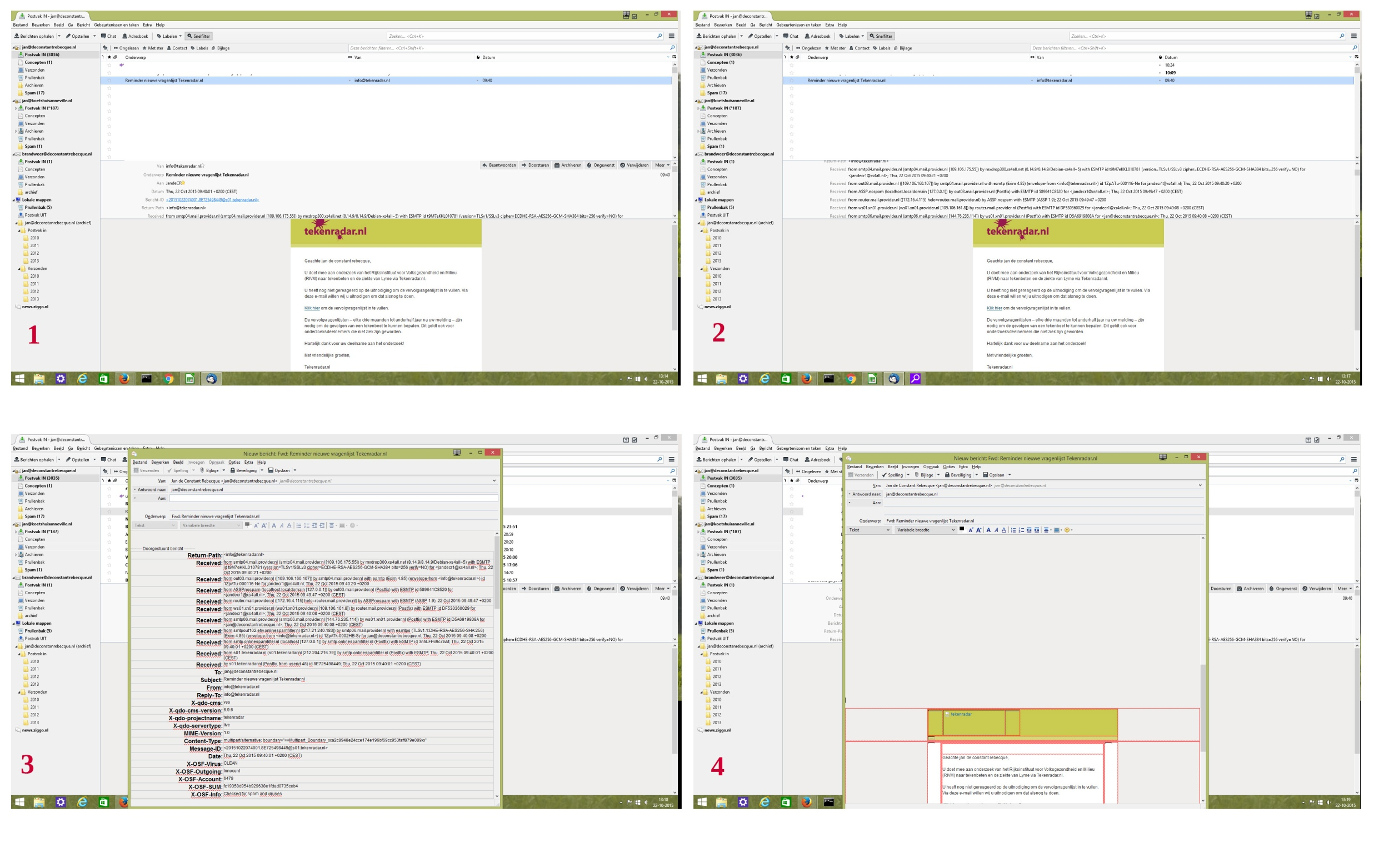thunderbird shows more than I want (like when you look up source info of a message) and puts in a forwarded message too
Hereby my problem, when I get messages I see much more information than usual in the bar, like it opens source imemdiately (see image 1 and 2). Bad thing is when I forward a message, all that stuff is included in the message (image 3). this will confuse the recipient ofcourse and he/she may not take the troubel to scroll down. Trying to delete all onlye deletes text, not the space used, and that may also confuse the recipient. Please help.
Jan de Constant Rebecque
All Replies (3)
nevermind, solved
solution was found in printing.. which i did not think about ... Could you check here:
On Windows, tap the Alt key to display the menu bar if needed:
View > Headers
It sounds as though you have "Full" selected instead of "Normal". If you switch it to Normal, do messages print with just the From/To/Subject?
View > Headers> Normal This will show only the basic headers in both the Message Pane and the 'Print Preview'/'Print' and also in a New Write message when forwarding. eg: Subject, From, Date, TO
Note that when forwarding, you may need to edit/remove other peoples email addresses if they don't want you to forward those details.