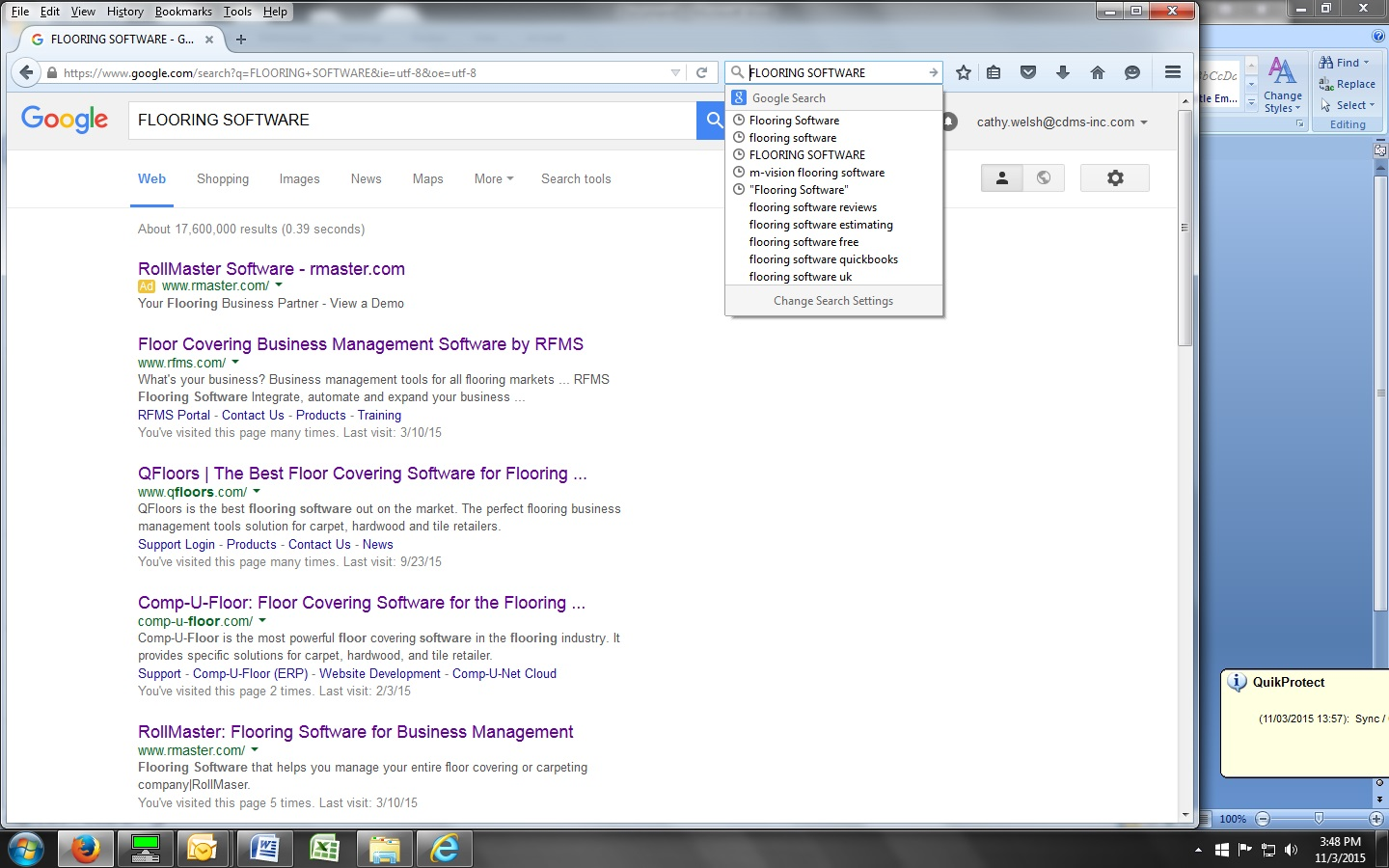Google Search Option not showing same results for upper and lower case search
I often search using the phrase flooring software in my NJ location to see where our default page www.cdms-inc.com ranks with our competitors. I use the Search Bar built into Mozilla and use Google only. Searching for flooring software ranks us #1 unpaid position, but searching for FLOORING SOFTWARE, shows up on page 3, #23 position. According to Google, the search option is not Case sensitive, and in their example New York Times will show the same identical results as new york times.
I then checked Chrome, and it places us #1 regardless of the Case of the search string. Also from Firefox, going to the www.google.com website, regardless of the Search String Case, we show up in the #1 position, so the Mozilla Google Search Box, is broken, very much so.
I am using the current version of Firefox 41.0.2. but it has been doing this for quite some time, that I have noticed.
All Replies (12)
If you compare the URLs of the results pages, are they identical except for the case of the text? If Firefox is sending the identical URL except for the case of the text, I think the difference must somehow be on Google's end.
When I tested with various phases, I noticed a few changes in the advertising, but only one caused a change in the "organic" results on the first page, and the position shifts were minor (see attached). The discrepancy in the number of records is odd.
Or maybe these results are more relevant to you. I don't see that site on the first page either way, but I didn't try limiting to New Jersey. Be careful that Google's personalized results are not fooling you about your ranking. You can use a private window (or in Chrome incognito window) to get a better idea.
I will attach and show you exact the problem using the Mozilla Google Search box. They Most Certainly DO NOT show the same URLS on that page at all. Image 1 shows using the Mozilla Google Search Box, flooring software. CDMS Inc.com is ranked #1 on this page (Google rankings vary from geographic area, and we only show up in the #1 ranking if you live in NJ). Picture #2 shows using the Mozilla Google Search Box, FLOORING SOFTWARE. cdms-inc.com is not anywhere on the 1st page. Picture 3 - shows ranking using www.google.com and searching for flooring software. Ranked #1 Picture 4 - shows ranking using www.google.com and searching for FLOORING SOFTWARE. Ranked #1
Only the Mozilla Google Search box does not work correctly. This is Most Certainly a Mozilla Bug.
Using Chrome instead of Mozilla Firefox, always shows us on the 1st position regardless of Case of the search phrase, but Chrome does not offer a separate Search Box on the Toolbar as Firefox does.
This is NOT a google problem, as going directly to their URL and typing in the string, results are identical. Just using the Google Search Toolbar box it is not.
Google knows where you are located, and will rank based on what it feels is relevant to your specific area, so since we are located in Sicklerville, NJ, it pulls up first.
In other areas of the country, we show up 23rd (on the 3rd page) consistently.
Try to clear the Google cookies before and possibly the cache sending a request to check if that makes a difference. You can instead do this in a New Private Window and close and reopen this window to clear PB mode cookies.
You can also test this in a new profile.
Create a new profile as a test to check if your current profile is causing the problem.
See "Creating a profile":
Both of your suggestions did not correct the problem. Apparently, I just need to use Chrome going forward, as Mozilla Google Search is totally unpredictable, or just default www.google.com as my default page and use that instead of the Firefox Google Search Tool bar option.
Are you logged on to a Google account?
Yes, I have 5 different Google Accounts, and have now just even tried logging in and out inbetween the searching for upper and lower case, and try the request with a different google account, and same issue, but not with Chrome, just the Google Search toolbar in Mozilla. So that does not fix the problem. I am always logged in with a Google account as I use MANY Google Applications. Only Mozilla is having the issue, Chrome is not. And Mozilla again only has the issue when you use the Google Search Box on the Toolbar, not when you go to URL www.google.com and perform the search from there.
Logging completely out of my User accounts all together, and then searching using the Google Search Toolbar, shows us on page 3 - ranking 23. not on page 1 at all for both the upper and lower case. Same is true on Chrome and URL www.google.com search when not logged in.
So you have figured out that the inconsistency with the Mozilla Google Search Toolbar has to do with Google User accounts. The inconsistency does not exist from the url www.google.com. It shows up exactly the same position upper and lower case. When you are logged into a google account, we show up in position 1, when we are not logged into a google account at all, then we show up on page 23, regardless of upper or lower case search.
I realize this is a simplistic thing to say, but I'll say it anyway: when you search from Firefox's search bar, Firefox simply sends the query to Google as part of a predefined URL:
https://www.google.com/search?q=SEARCHTEXT&ie=utf-8&oe=utf-8
That doesn't vary based on whether your query is lower case, upper case, or mixed case, the pattern is always the same. So even if you get different results, there's nothing to be changed in Firefox to fix it.
I will just no longer use the Google Search Toolbar Box from Mozilla and just go to www.google.com and search directly from there, as this ALWAYS returns the same identical results. Thank you for your help.