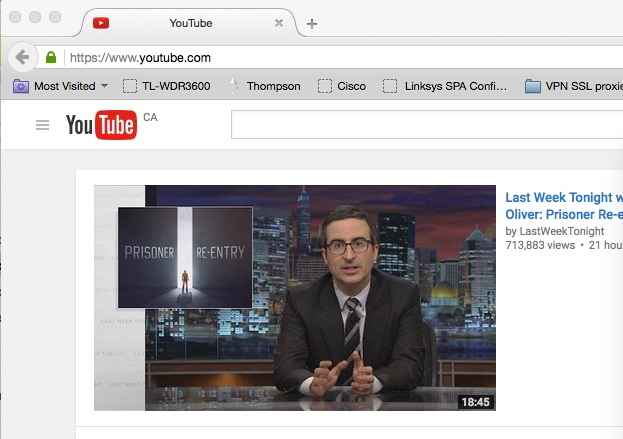Version 42 show HTTPs EV for youtube
I upgraded to version 42 from the previous version and now I see https://www.youtube.com being displayed as a Extended validation (green lock displayed) where as the previous version shows the same youtube site as a non E.V.. Why does this change occur with the new version of Firefox?
Gekose oplossing
I think I now understand. the old mozilla web site on the lock icon no longer applies to the new Firefox version 42. All https connections are represented by a green lock icon but the EV is represented by a green lock plus the name such as "mozilla foundation (US)" all shown in green with the paadlock.
There should be a section in the documentation for the new representations icon that version 42 now provides.
Lees dié antwoord in konteks 👍 0All Replies (9)
The color of the lock changed from gray to green, but EVSSL certs show the additional information of the verified site operator (as on this support site). That's currently how you can distinguish them starting in Firefox 42.
How do I tell if my connection to a website is secure?
I don't know the history behind this change, it could be part of a move to make browser security icons more consistent with one another.
This is a serious error. Green is for extended validation. As show by Firefox doc "https://support.mozilla.org/en-US/kb/how-do-i-tell-if-my-connection-is-secure#w_green-padlock" The Mac version of Firefox 42 sha512 04f8691683fd91f22d2497ed374911e52719c65113078863af911cfc63871dd44ae5545b7f68dde0f4d3980e6444ea82ee3b46e9dde4729ef16b2d09a2d0a03a
shows https://www.youtube.com as a E.V.(Green lock) instead of a non E.V. which the certificate itself confirms.
This is what version 42 of firefox displays on youtube (Nov-10-2015).
mace2 said
This is a serious error. Green is for extended validation. As show by Firefox doc "https://support.mozilla.org/kb/how-do-i-tell-if-my-connection-is-secure#w_green-padlock"
This is a change in Firefox 42, as I mentioned earlier. Make sure when you view the article that the Editing Tools column on the left says Firefox 42 and MacOS X: https://support.mozilla.org/kb/how-do-i-tell-if-my-connection-is-secure#firefox:mac:fx42
See also:
Mozillas own documentation states that the green lock is for EV validation. www.youtube.com does not have EV validation. Green padlock
Mozilla support documentation below. A green padlock indicates:
The website's address has been verified using an Extended Validation (EV) certificate. The connection between Firefox and the website is encrypted to prevent eavesdropping.
green lock fx29
A green padlock plus the name of the company or organization in green means this website is using an Extended Validation (EV) certificate. An EV certificate is a special type of site certificate that requires a significantly more rigorous identity verification process than other types of certificates. While the gray padlock indicates that a site uses a secure connection, the green padlock indicates that the connection is secure and that the owners of the domain are who you would expect them to be.
With the EV certificate, the Site Identity Button assures you that paypal.com is owned by Paypal Inc., for example. Not only does the padlock turn green on the Paypal site, it also expands and displays the name of the owner in the button itself.
Since www.youtube.com is not EV validated this is a serious flaw. A gray padlock should be displayed because it is secure but has no EV certificate.
Hi mace2, what page is that from?
Please note that support articles may display different information depending on what version of Firefox is selected in the left column of the page, as I mentioned before: https://support.mozilla.org/questions/1093056#answer-804018
The connection is still secure compared to websites that contain mixed content coming via an open http connection or even are broken in more serious ways. With YouTube the connection strength (cipher suite) is good. The above mentioned SSleuth extension only extracts 1 point for not being EV (9.0 for this site 10.0).
Gekose oplossing
I think I now understand. the old mozilla web site on the lock icon no longer applies to the new Firefox version 42. All https connections are represented by a green lock icon but the EV is represented by a green lock plus the name such as "mozilla foundation (US)" all shown in green with the paadlock.
There should be a section in the documentation for the new representations icon that version 42 now provides.