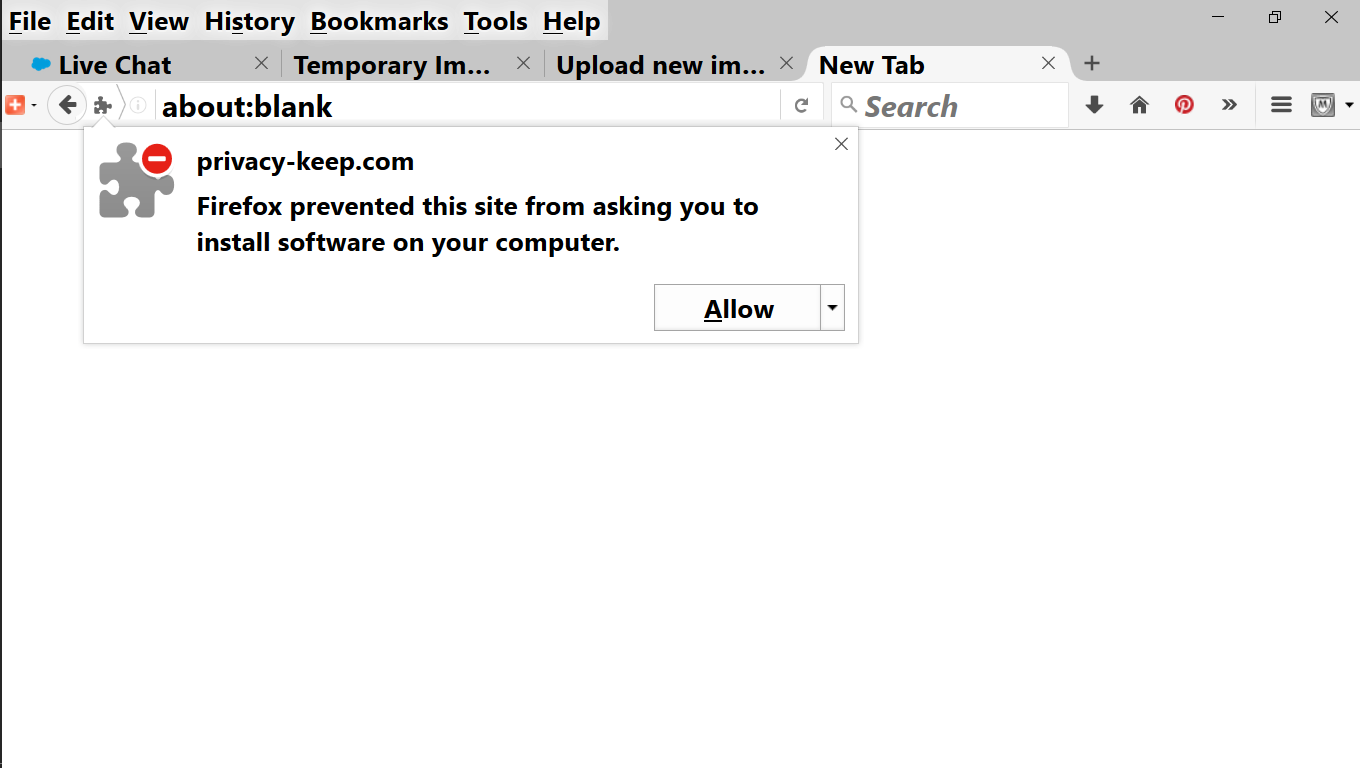I have issues with privacy-keep.com and the answers you gave don't resolve the issue
I keep getting a pop up that say Mozilla prevented software from installing and do I want to install and when I say "No" it doesn't take me to the page that I was going to. Just a blank page. The software is privacy-keep.com and the website is kijiji.ca. I have deleted cookies, blocked keep.com, went in in safe mode, scanned with mozilla, checked for plug in updates, contacted kijiji.ca and to no avail.
All Replies (11)
<strike>Did you press the Allow button?</strike>
Your security programs may be causing the issue. As a test, disable them.
Note from moderator:
You should only install an extension from a trusted website when you are absolutely sure that it is legitimate and not malware.
If in doubt then do an internet search.
Gewysig op
Hi Linnyowl, it is suspected that a "malvertisement" distributed through an ad network used by Kijiji is responsible. If you ignore the drop panel and use the back button on that blank page, can you view the page you wanted to view or do you keep getting pushed to the download? (Which you definitely should not install.)
See also: I keep getting a Firefox window opening which states: "privacy-keep.com Firefox prevented this site from asking you to install software on your computer." (not really solved).
I hope no one follows Fred's solution and gets malware installed. JScher2000: The tab just keeps going back to that download and when I close that page and go back to the original kijiji buy and sell page, the page doesn't scroll up and down properly.
I emailed the keep.com site and got this reply:
Re: You are messing up my computer. Courtney Harwood (courtney@keep.com) Add to contacts 12:33 PM [Flag this message] To: Lynn Hartt Cc: info@keep.com courtney@keep.com Hi Lynn, Thanks for reaching out. Is it keep.com that's causing issues? We certainly never ask anyone to download software. I'd love to see a screenshot if possible. Best, Courtney and the Keep team
Hi Linnyowl, keep.com and privacy-keep.com are two completely different domain names, so you might want to send a "sorry, never mind" to that person who replied to you.
Is this still happening? Could you give the full address of the page generating the problem?
Is it a site you can use in Firefox's private browsing mode? That includes a tracking protection feature which might help. You can read more about it here: What happened to Tracking Protection?. If you test it, please let us know whether that makes any difference. On the downside, your history from links you view in private mode will be lost in future sessions and they will appear to be unvisited.
No I can't give any more than the screen shot that I provided above because if I click on it it will install spyware. This is the answer that I got back from the guy at keep.com: That's not us. It's a phishing scam. Please don't enter any personal information! I googled it and found these posts about it:
http://www.tomsguide.com/answers/id-3020143/pop.html
http://discussions.flightaware.com/general/install-privacy-keepers-com-t37037.html
Does anyone know how I can get rid of it so I can use kijiji.ca?
I just tried kijiji.ca again and found that if I say no to the install that today it allows me to go back and click again on the ad and it works. So I am happy for a while.
On the other hand it is doing it again. There must be a way of reporting that site to the internet provider?
First, as a practical matter, do you us an ad blocker and, if not, would you consider using one? For example:
https://addons.mozilla.org/firefox/addon/ublock-origin/
If you want to investigate further, I can think of two ways to discover the URL on privacyt-keep.com that is triggering the installation:
(1) Firefox's Browser Console (Windows: Ctrl+Shift+j)
This little window can log every address Firefox retrieves. Unlike page history, this isn't stored anywhere, so you need to open the console before the request comes up.
(2) Firefox's Cache
The evil page might be cached: you could type/paste about:cache in the address bar and press Enter, then click the link for the disk cache and (after a potentially long pause while Firefox grinds out the page) use Find (Ctrl+f) to look for privacy-keep.com to see whether there's a URL there.
As of about noon Eastern, Kijiji has removed that malicious advertising from its rotation.
Linnyowl said
I just tried kijiji.ca again and found that if I say no to the install that today it allows me to go back and click again on the ad and it works. So I am happy for a while.
Linnyowl, I sure hope you didn't catch anything if you mean you clicked on the banner ad?!?! If you mean you clicked on a legit Kijiji user classifieds ad, please ignore the rest here! If you indeed did click, please check to see if any add-ons were installed in Firefox. Check also in Add/Remove programs - sort by date - to see if anything new is installed. And run a couple of known trusted antivirus/malware programs today and again in a few days. i.e. your own usual one and a free trial or free version of another one. I like the free malwarebytes.org for second opinion run-on-demand.
Gewysig op