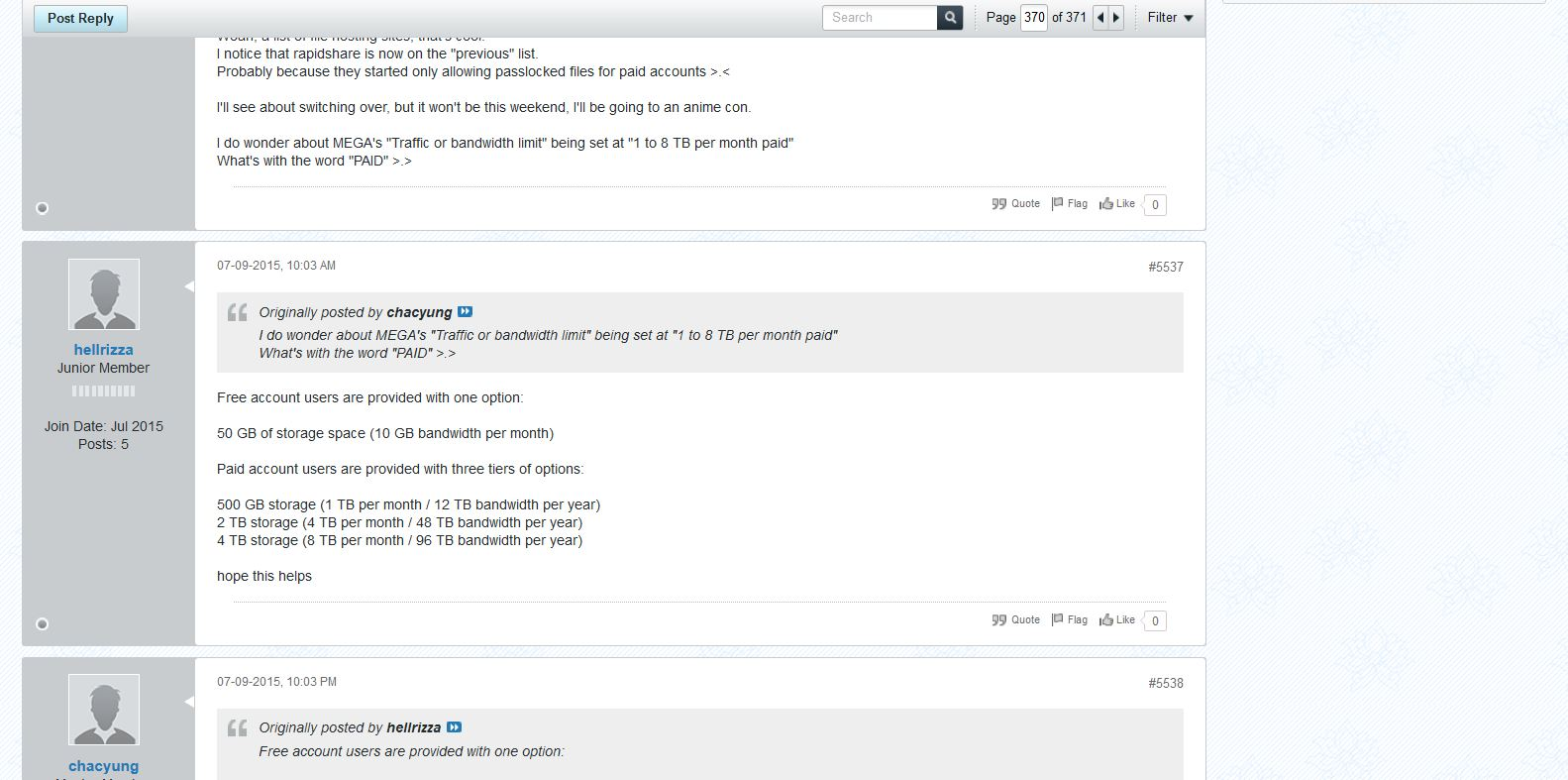disable page element resize on zoom?
how can I keep page elements like text boxes from resizing when I zoom in?
notice in the image below how the width of the forum post is cut in half after I zoom in I want to disable that. I remember a setting in about:config that did this but I can't remember the name of it.
Gewysig op
All Replies (3)
Check your zoom controls.
<Control> + (plus) enlarge <Control> - (minus) reduce <Control> 0 (zero) restore
Separate Issue; Your System Details shows;
Installed Plug-ins
Shockwave Flash 22.0 r0
Shockwave Flash 21.0 r0
Having more than one version of a program may cause issues.
You must remove the older programs. Then get the current full installer.
Flash: Grab the uninstaller from here: Uninstall Flash Player | Windows Uninstall Flash Player | Mac
Then reinstall the latest version.
Note: Windows users should download the active_x for Internet Explorer. and the plugin for Plugin-based browsers (like Firefox).
Note: Windows 8 and Windows 10 have built-in flash players and Adobe will cause a conflict. Install the plugin only. Not the active_x.
Flash Player Version: 22.0.0.192 Flash Player (Linux) Version 11.2.202.626
https://get.adobe.com/flashplayer/ Direct link scans current system and browser Note: Other software is offered in the download.
https://get.adobe.com/flashplayer/otherversions/ Step 1: Select Operating System Step 2: Select A Version (Firefox, Win IE . . . .) Note: Other software is offered in the download.
With full page zoom enabled you zoom all the elements on a web page. It is possible to switch to "Zoom > Zoom Text Only" to zoom only the text and not other elements, but this can cause issues when a website uses containers with a fixed with and text that doesn't fit will disappear.
You can open the about:config page via the location/address bar. You can accept the warning and click "I'll be careful" to continue.
---
Switching from "full zoom" to "text-only zoom" probably would work around this, but it may cause distortion in many other situations.
I suspect the problem is a "responsive" site design that is switching to a mobile layout when you zoom in. One reason this can happen is when you zoom, Firefox tells the site your physical screen dimensions are smaller than they actually are. Sites sometimes base their layout on either your screen dimensions or the "dots per inch" of your display.
I'm not sure there's any way to "lie" to a website about your screen dimensions and override this behavior. If there is, an add-on likely would be required.
Two other thoughts:
(1) Firefox allows you to create additional zoom levels, so perhaps you can find a level between the one that works and the one that causes the problem. If you look at the zoom controls on the menu (usually near the top), what % does Firefox show for the last good zoom level and the first bad one? If you wouldn't mind experimenting, we could explain how to add one or more zoom levels for testing.
(2) Firefox allows you to apply custom style rules to individual sites, so someone may be able to suggest a way to enlarge the page content without causing this problem. It would be easiest if we had a link to the page where you are having this problem.